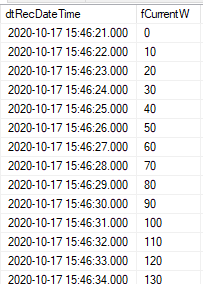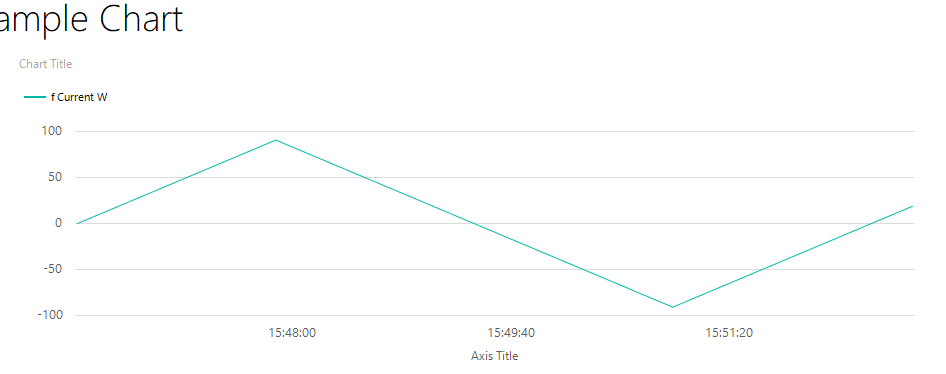Hi @MicKYip ,
First of all, make sure that the calculation result of the value displayed on the X axis must be of the DateTime data type in order to set the time interval format correctly. If the data type of the field is String, the chart will not calculate the interval as a date or time
I did a test based on the information you provided:
- Create a table
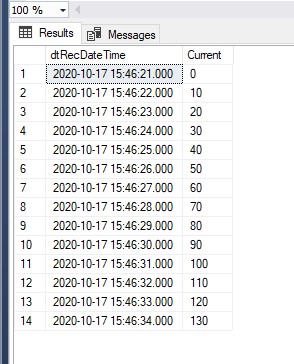
- Create a line chart in VS, the category axis (X axis) is DateTime, and the label of Y axis is Current.
- Set the Number option in the category axis properties, as shown in the figure below.
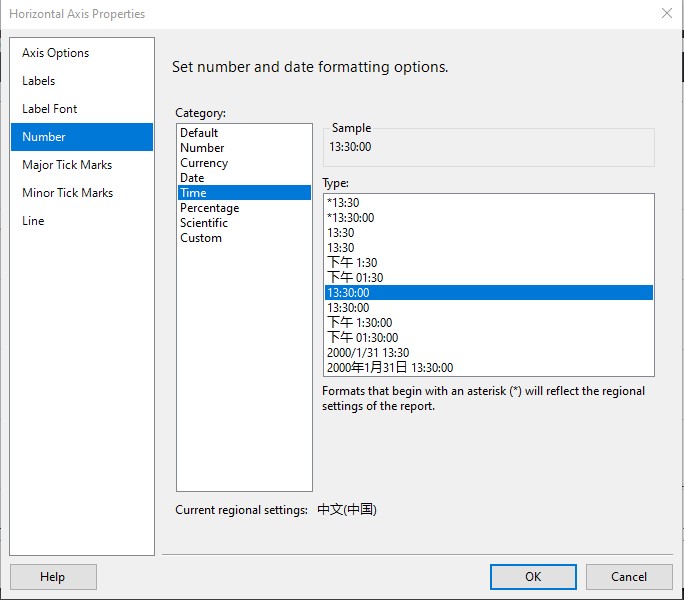
- Set Axis Type, Interval, Interval Type in Axis Option.
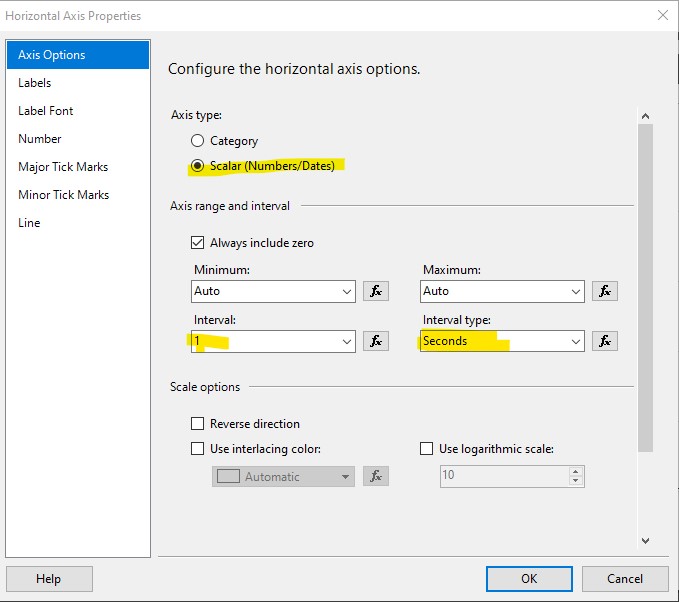
The Y-axis label in the final preview effect did not disappear.
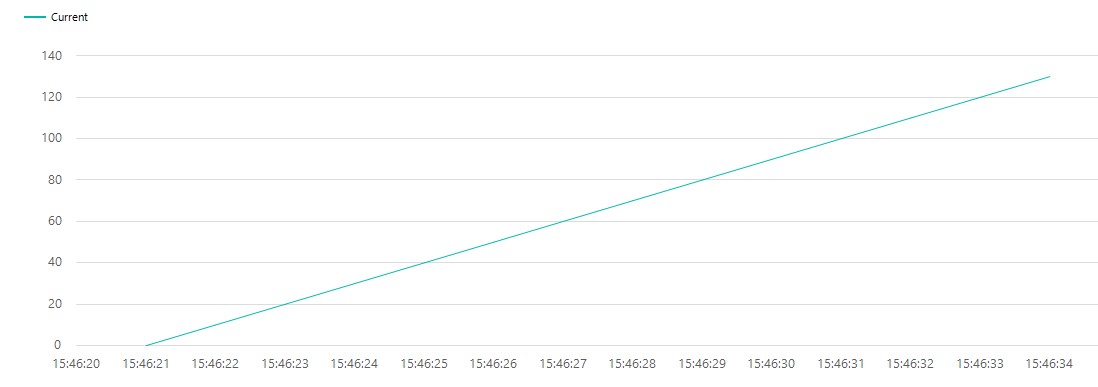
Could you provide more information to better resolve the issue?
Best Regards,
Joy
If the answer is helpful, please click "Accept Answer" and upvote it.
Note: Please follow the steps in our documentation to enable e-mail notifications if you want to receive the related email notification for this thread.