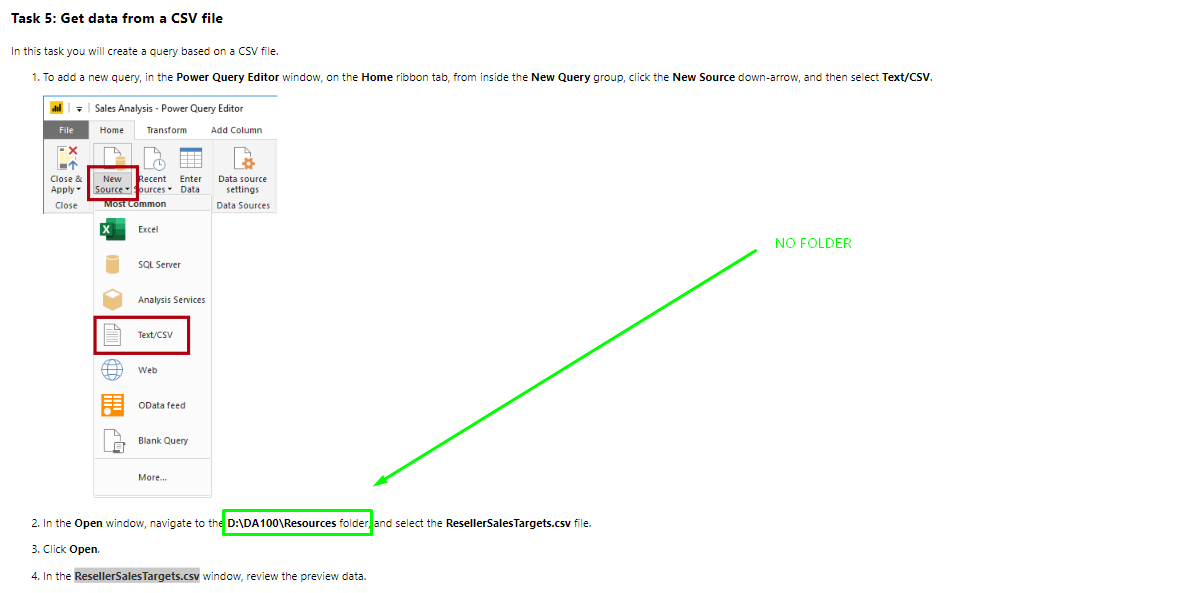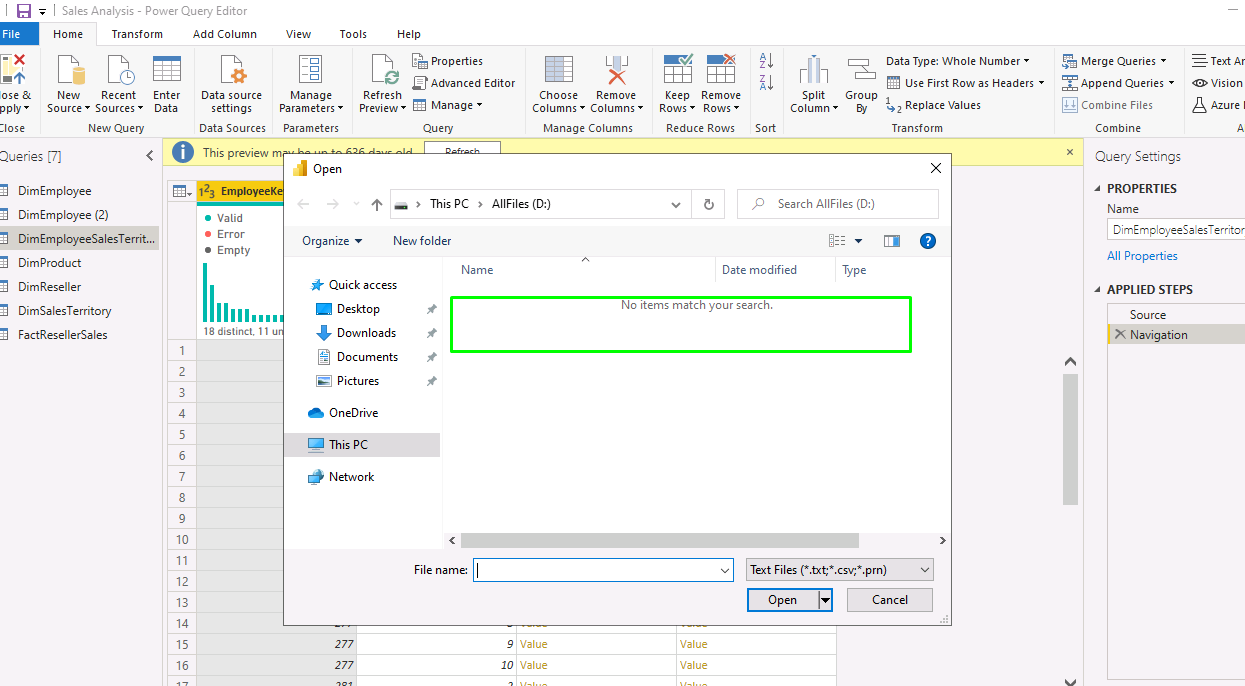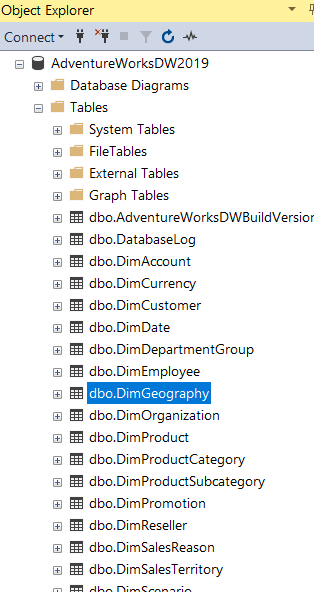Hi @Philip O'Donnell ,
The newest AdventureWorksDW is 2019, you may see in the documentation.
The AdventureWorksDW2020 mentioned in the tutorial is based on the AdventureWorksDW2017 and has been modified to support the learning objectives of the course labs.So it is a bit different with the AdventureWorksDW2017 and you couldn't find the DimEmployeeSalesTerritory.
In this tutorial, you may need to launch the lab and then complete the exercises with the provided AdventureWorksDW2020.
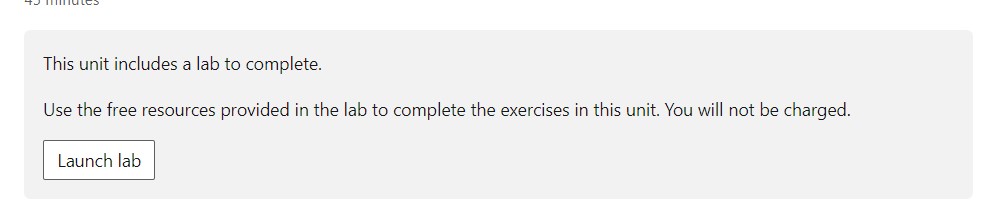
I tried to log in to the lab environment and connect to the AdventureWorksDW2020, we could see the DimEmployeeSalesTerritory.
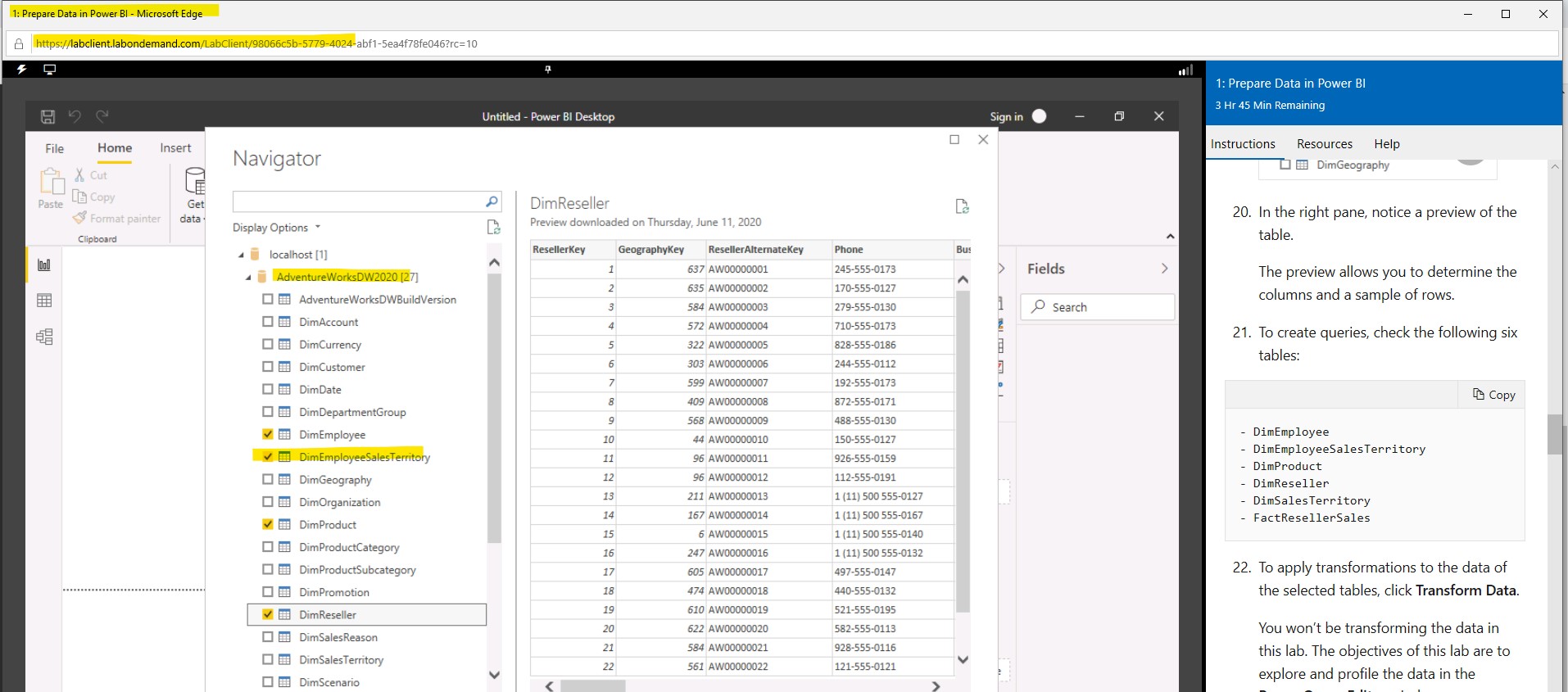
Regards,
Zoe
If the answer is helpful, please click "Accept Answer" and upvote it.
Note: Please follow the steps in our documentation to enable e-mail notifications if you want to receive the related email notification for this thread.