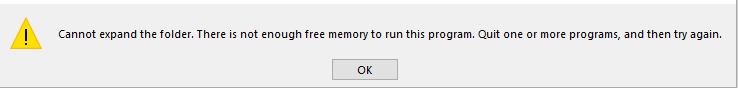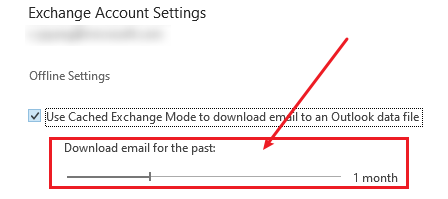Hi @MPEG ,
What's the type of your account? POP, IMAP or Exchange?
What's the version of your Outlook? 32 bit or 64 bit? (File > Office Account > About Outlook). Please make sure you have upgraded your Outlook to the latest version.
I have defined on the "Inbox" many folders and that folder has Emails.
I understand that you are mentioning that you have many subfolders under your Inbox folder, right?
As I know, this error may indeed occur if you have a large number of folders in your profile, either in your mailbox, public folders. And in most cases, you won't have a problem until you exceed approximately 1,000 folders, or a gigabyte of space is used.
So, as a solution of this issue, it is suggested to back up your mailbox items and reduce the amount of the folders in your profile.
If you are using Exchange account and have public folders, you could also try disabling the Download Public Folder Favorites option and restart your Outlook to see if the issue has any difference. (File > Account Settings > Account Settings > Select your Microsoft Exchange account, and then click Change > More Settings > Advanced > click to clear the Download Public Folder Favorites check box.)
Reference link: You receive insufficient memory errors when you expand a mailbox or public folder in Outlook
Besides, as another workaround, we could also try to increase the available memory to display the folder. Please check the registry method mentioned in this article and see if it could help solve your issue.
Hope these could help.
If an Answer is helpful, please click "Accept Answer" and upvote it.
Note: Please follow the steps in our documentation to enable e-mail notifications if you want to receive the related email notification for this thread.