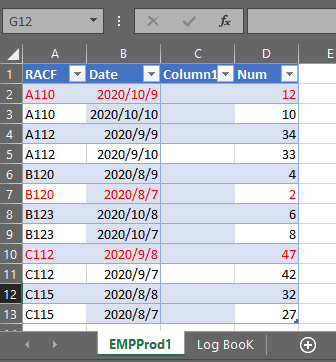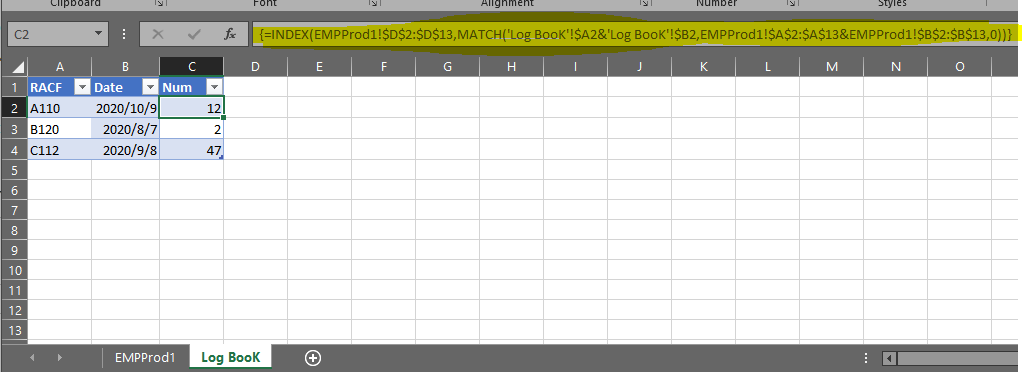Hello everyone,
I've been trying to create an Excel formula and for some reason, the formula isn't cooperating. The objective of the formula is to match an employee ID from a list of IDs in two worksheets, then match two dates from the same two worksheets, and return a value from a range of dates found on the worksheet named EMPProd1 to a cell located on the second worksheet named Log Book.
Below are two separate formulas that I've tried so far and in theory, they should work, but for some reason, they don't. Can someone please help me?
=INDEX(EMPProd1,MATCH('Log Book Temp.'!BC1,EMPProd1[[#All],[RACF]],MATCH(EMPProd1[[#All],[RACF]],0)
=INDEX(Table2[#All],MATCH(BC1,Table2[RACF])*(BD33,Table2[#Headers]),0)
Thank you,
Brian P.