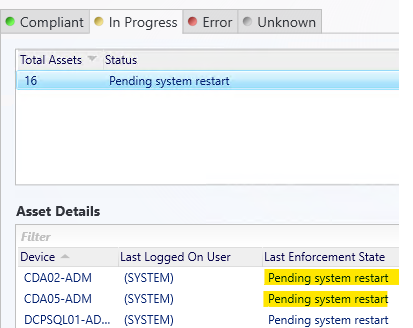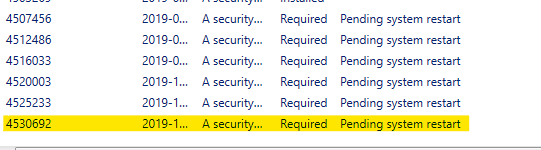Another method is to remove the folder softwaredistribution
You could but this isn't going to reverse the effect of the update installer. The only solution is to let it complete by rebooting then run the uninstallation. In fact renaming or removing \softwaredistribution may be a problem for uninstall.
--please don't forget to Accept as answer if the reply is helpful--