Hello @Oodlemeister
Is the problem happened recently on Windows 10? Or, any change that may be effected/related?
On the problematic client, please check to see if any related GP has been applied
Computer Configuration\Windows Settings\Security Settings\Local Policies\Security Options
Network access: Do not allow storage of passwords and credentials for network authentication
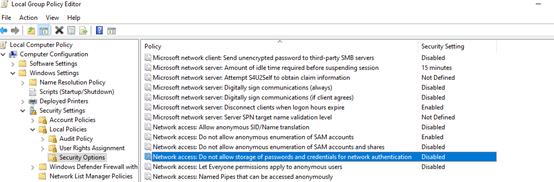
----------
If the Answer is helpful, please click "Accept Answer" and upvote it.
Note: Please follow the steps in our documentation to enable e-mail notifications if you want to receive the related email notification for this thread.
Best Regards
Karlie
