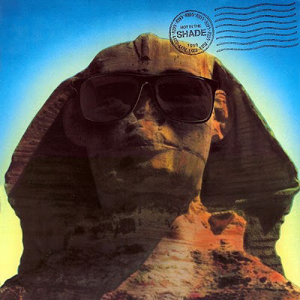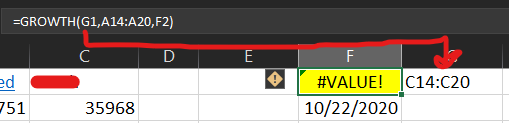Hi @Andrea Vironda ,
Do you mean you want to fix the range of A14:A20 and C14:C20? And the dynamic parameter is F2?
If yes try this function in E1:
=GROWTH($C$14:$C$20,$A$14:$A$20,F2)
If my understanding is incorrect, please provide a sample about this problem and I'm glad to help you.
If the response is helpful, please click "Accept Answer" and upvote it.
Note: Please follow the steps in our documentation to enable e-mail notifications if you want to receive the related email notification for this thread.