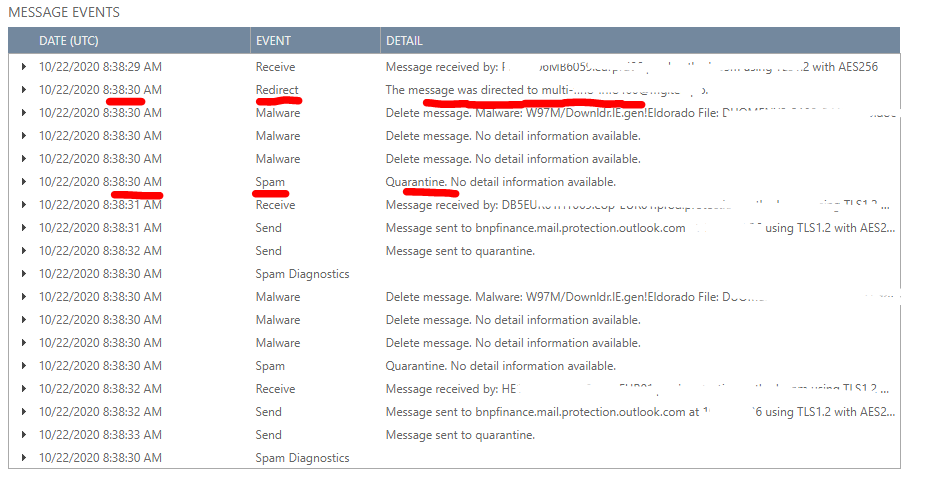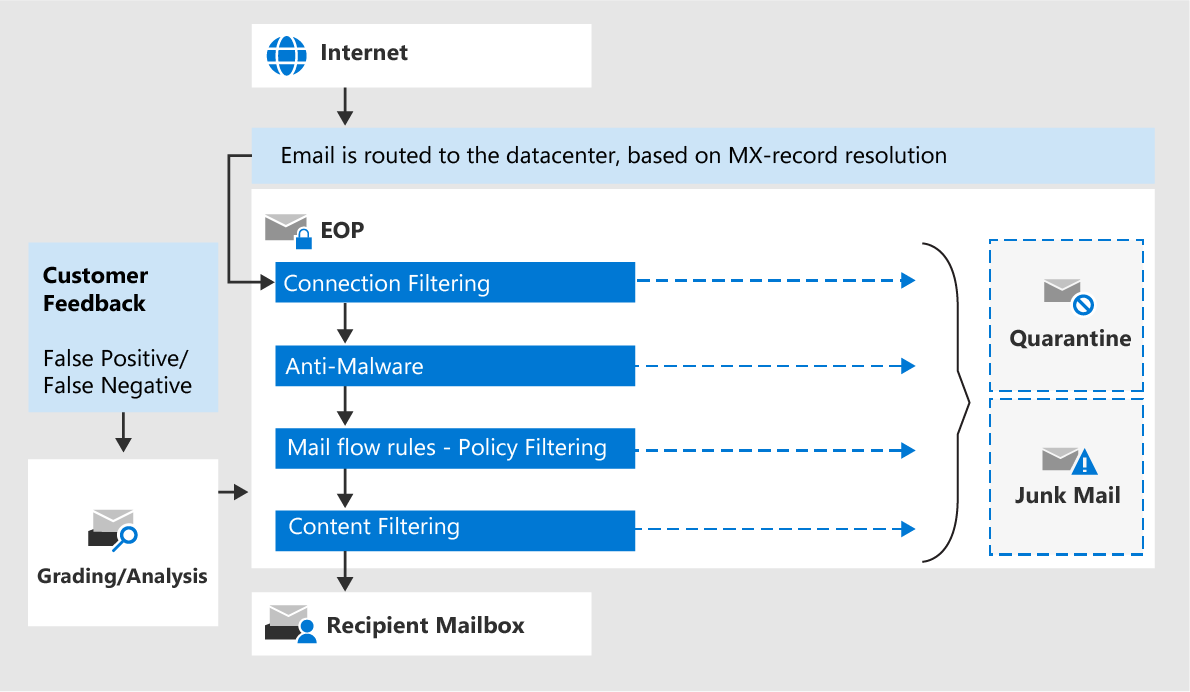What about creating an Inbox rule for shared mailbox to redirect or forward messages? If so, you have to create a transport rule to prepend the subject of those inbound messages, then you can create an Inbox rule like this: "messages with specific words in the subject (add by mail flow rule), redirect/forward to another user".
For your reference: Add rules to a shared mailbox.
If the response is helpful, please click "Accept Answer" and upvote it.
Note: Please follow the steps in our documentation to enable e-mail notifications if you want to receive the related email notification for this thread.