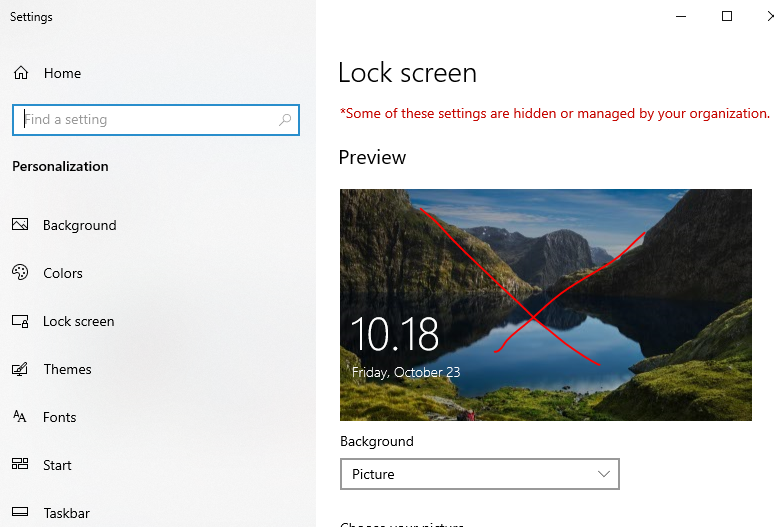Hi,
Please try using group policy to customize your lock screen and see if the issue persists.
Computer Configuration > Administrative Templates > Control Panel > Personalization > Force a specific default lock screen and logon image - Enabled
Computer Configuration > Administrative Templates > Control Panel > Personalization > Prevent changing lock screen and logon image - Enabled
User Configuration > Administrative Templates > Windows Components > Cloud Content > Configure Windows spotlight on lock screen - Disabled
Thanks,
Eleven
If the Answer is helpful, please click "Accept Answer" and upvote it.