Note that 2006 hotfix rollup released last week addresses the download issue. If you aren't running 2006, I don't think you're going to see a fix.
Failed to download content id. Error: invalid certificate signature. Authentication of file failed, error 0x800b0004. DownloadUpdateContent failed with hr=0x80073633.
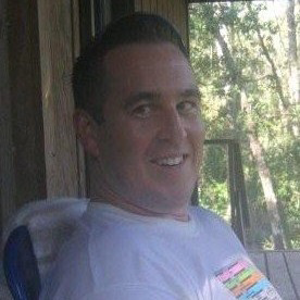
Microsoft Endpoint Configuration Manager version 2006
Windows Server 2012 R2
When trying to manually download any "Microsoft 365 Apps Update - Semi-Annual Enterprise Channel" to a deployment, the download fails.
Failed to download content id. Error: invalid certificate signature
I get the following in the PatchDownloader.log:
Connecting - Adding file range by calling HttpAddRequestHeaders, range string = "Range: bytes=0-" $$<Software Updates Patch Downloader><10-21-2020 15:38:41.359+300><thread=14112 (0x3720)>
Download http://officecdn.microsoft.com/pr/b8f9b850-328d-4355-9145-c59439a0c4cf/office/data/16.0.13127.20638/i640.cab.cat in progress: 27 percent complete $$<Software Updates Patch Downloader><10-21-2020 15:38:41.643+300><thread=14112 (0x3720)>
Download http://officecdn.microsoft.com/pr/b8f9b850-328d-4355-9145-c59439a0c4cf/office/data/16.0.13127.20638/i640.cab.cat in progress: 55 percent complete $$<Software Updates Patch Downloader><10-21-2020 15:38:41.644+300><thread=14112 (0x3720)>
Download http://officecdn.microsoft.com/pr/b8f9b850-328d-4355-9145-c59439a0c4cf/office/data/16.0.13127.20638/i640.cab.cat in progress: 82 percent complete $$<Software Updates Patch Downloader><10-21-2020 15:38:41.645+300><thread=14112 (0x3720)>
Download http://officecdn.microsoft.com/pr/b8f9b850-328d-4355-9145-c59439a0c4cf/office/data/16.0.13127.20638/i640.cab.cat in progress: 100 percent complete $$<Software Updates Patch Downloader><10-21-2020 15:38:41.645+300><thread=14112 (0x3720)>
Download http://officecdn.microsoft.com/pr/b8f9b850-328d-4355-9145-c59439a0c4cf/office/data/16.0.13127.20638/i640.cab.cat to C:\Users\<me>\AppData\Local\Temp\CAB4512.tmp returns 0 $$<Software Updates Patch Downloader><10-21-2020 15:38:41.646+300><thread=14112 (0x3720)>
Using per-user settings for CRL checking. $$<Software Updates Patch Downloader><10-21-2020 15:38:41.647+300><thread=14112 (0x3720)>
Cert revocation check is disabled so cert revocation list will not be checked. $$<Software Updates Patch Downloader><10-21-2020 15:38:41.647+300><thread=14112 (0x3720)>
To enable cert revocation check use: UpdDwnldCfg.exe /checkrevocation $$<Software Updates Patch Downloader><10-21-2020 15:38:41.648+300><thread=14112 (0x3720)>
Verifying file trust C:\Users\<me>\AppData\Local\Temp\CAB4512.tmp $$<Software Updates Patch Downloader><10-21-2020 15:38:41.649+300><thread=14112 (0x3720)>
Authentication of file C:\Users\<me>\AppData\Local\Temp\CAB4512.tmp failed, error 0x800b0004 $$<Software Updates Patch Downloader><10-21-2020 15:38:41.657+300><thread=14112 (0x3720)>
ERROR: DownloadUpdateContent() failed with hr=0x80073633 $$<Software Updates Patch Downloader><10-21-2020 15:38:41.659+300><thread=1640 (0x668)>
If I uninstall KB4580358, I can download successfully.
Anyone else experiencing this?
-
 Jason Sandys 31,161 Reputation points Microsoft Employee
Jason Sandys 31,161 Reputation points Microsoft Employee2020-11-09T05:23:17.177+00:00
14 additional answers
Sort by: Most helpful
-
 Jason Sandys 31,161 Reputation points Microsoft Employee
Jason Sandys 31,161 Reputation points Microsoft Employee2020-10-23T18:40:01.553+00:00 There's a known issue due to some increased security around the download of the Office (aka Microsoft 365 apps) update files.
There are two current workarounds:
- Uninstall the October patches from the primary site server and reboot.
- Manually download the updates (using the download link from PatchDownloader.log or the Content Location tab of the update's properties) to an accessible UNC and use a that UNC for the download location in ConfigMgr.
-
AndAuf 16 Reputation points
2020-11-02T10:10:38.37+00:00 Same problem here
Download http://officecdn.microsoft.com/pr/492350f6-3a01-4f97-b9c0-c7c6ddf67d60/office/data/16.0.13328.20292/i640.cab.cat to C:\Windows\TEMP\CABDFFF.tmp returns 0 Software Updates Patch Downloader 02.11.2020 11:05:44 2960 (0x0B90) Using machine settings for CRL checking. Software Updates Patch Downloader 02.11.2020 11:05:44 2960 (0x0B90) Cert revocation check is disabled so cert revocation list will not be checked. Software Updates Patch Downloader 02.11.2020 11:05:44 2960 (0x0B90) To enable cert revocation check use: UpdDwnldCfg.exe /checkrevocation Software Updates Patch Downloader 02.11.2020 11:05:44 2960 (0x0B90) Verifying file trust C:\Windows\TEMP\CABDFFF.tmp Software Updates Patch Downloader 02.11.2020 11:05:44 2960 (0x0B90) Authentication of file C:\Windows\TEMP\CABDFFF.tmp failed, error 0x800b0004 Software Updates Patch Downloader 02.11.2020 11:05:44 2960 (0x0B90) ERROR: DownloadUpdateContent() failed with hr=0x80073633 Software Updates Patch Downloader 02.11.2020 11:05:44 26316 (0x66CC) -
Krystian Kruszynski 6 Reputation points
2020-11-03T11:08:05.5+00:00 The problem is the last updates from oktober.
Remove one of the following updates:
KB4580347
KB4580358
KB4578989
KB4578981And your ADR office 365 will work again
-
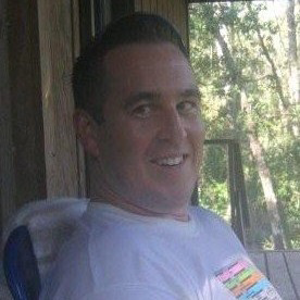 Stan Czerno 36 Reputation points
Stan Czerno 36 Reputation points2020-11-09T14:43:12.347+00:00 I can confirm the 2006 Hotfix KB4578605 corrected the issue.