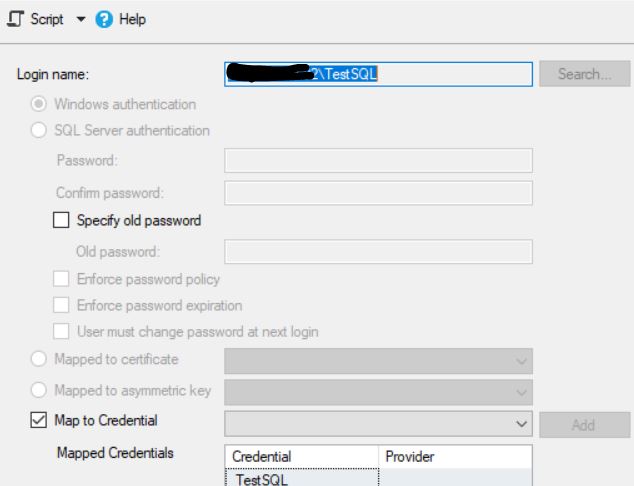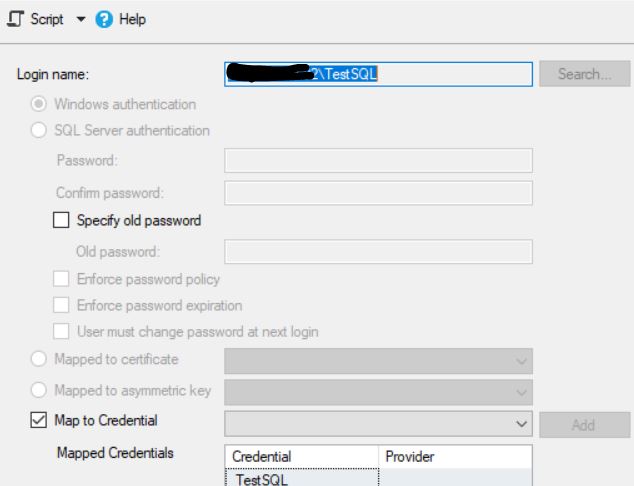Hello.
My details here below. (I use SQL Server 2019 Express on Windows 10)
SQL Server Management Studio 15.0.18338.0
SQL Server Management Objects (SMO) 16.100.41011.9
Microsoft Analysis Services Client Tools 15.0.19205.0
Microsoft Data Access Components (MDAC) 10.0.17763.1
Microsoft MSXML 3.0 6.0
Microsoft .NET Framework 4.0.30319.42000
Operating System 10.0.17763
What i am trying to do is trying to authenticate with a newly created local windows user account
Instead i can only authenticate , as per default, using the Domain Windows user account, This is my Company pc and it is the main account with my name.
If i click connect using "Connect to server" windows of SQL Server, i got
Server type: Database Engine
Server name (my server name)
Authentication: Windows Authentication
User Name: (greyed out, appears my personal domain account like xxxxx\myname
password: (greyed out)
But the abovee mentioned new local windows user is recognized by sql server.
I did this
connected with the main windows account
security >logins> new logins > general >search> and i selected the local user . clicked ok
i also created a credentials with same name and added to it as you see from the screenshot. nothing to do. the password remains greyed out as i cant use that credentials.
and as "Connection Properties" it appears always and always the main Domain windows user account.
is there a chance to authenticate using that local user windows account?
if i created a New Login using SQL server authentication, i dont have such this kind of issue.
Thanks for help in advance.