
Except error code, please give me a screenshot of the detailed error message if there is.
According to my research, your issue may be related to enrollment restrictions.
More information, you could refer to Enrollment error messages.
Besides, this is a reference for your Intune administrators to operate.--Your organization does not support this version of Windows.
Here are two screenshots of the articles above.
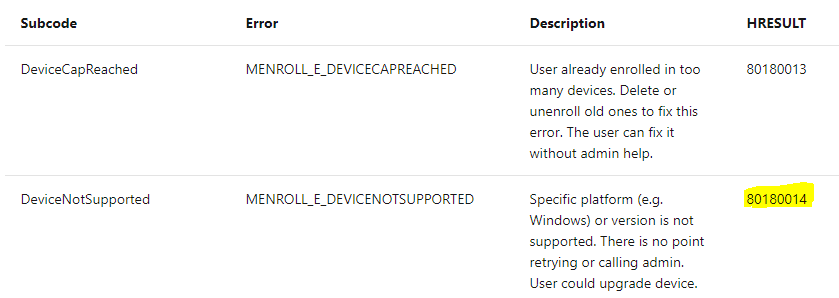
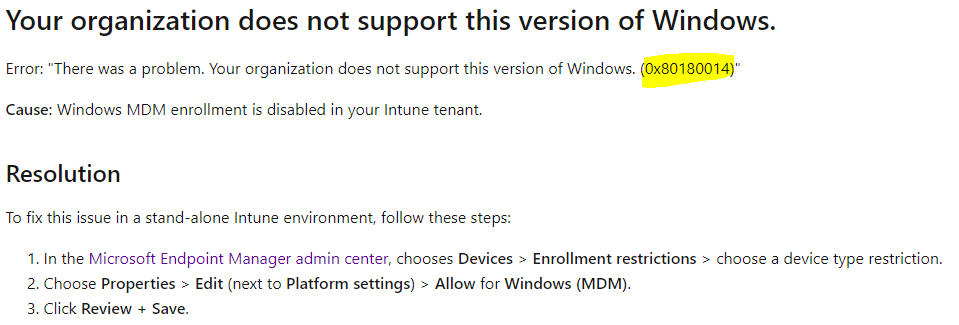
In my opinion, your device may not be supported. Please contact your university administrator directly to check the reason.
If it doesn’t work, I would like to confirm the following information to understand your issue better.
- Can you successfully sign into Office 365 portal?
- Please provide us with a screenshot of complete Office 365 Subscriptions page.
If you have any updates, please post back.
Regards,
Erin
If an Answer is helpful, please click "Accept Answer" and upvote it.
Note: Please follow the steps in our documentation to enable e-mail notifications if you want to receive the related email notification for this thread.


