Organization web part uses the 'manager' attribute. Remove the service account from reporting to any individual user.
People Webpart - Hide Service Account from the chart
In the People Webpart, under the Organization, People reporting to shows Service Accounts. How to hide service accounts from the below chart.
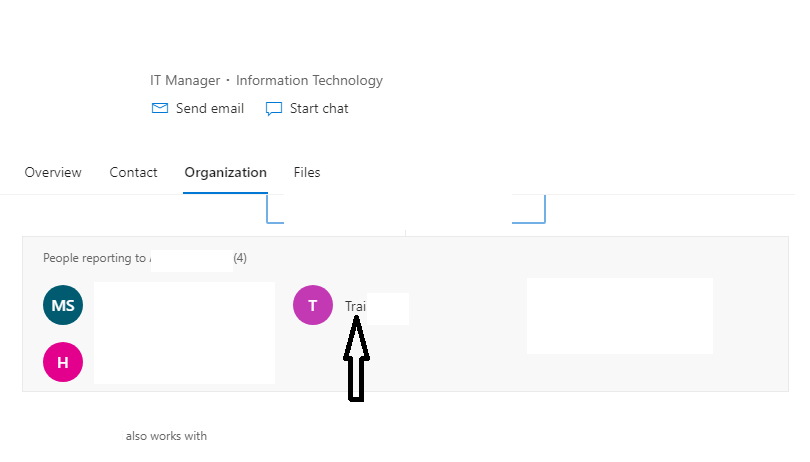
1 additional answer
Sort by: Most helpful
-
 Echo Du_MSFT 17,116 Reputation points
Echo Du_MSFT 17,116 Reputation points2020-10-26T08:56:41.717+00:00 @SGH ,
To fix hide service accounts in Organization tab in SharePoint Profile Card, you could refer to the following ways:
1.The easiest way to do that is to move all the service accounts in your Active Directory to an OU that isn't being synced with the User Profile service.
2.If you can't or don't want to move the service accounts then you'll need to add an LDAP filter to your user profile sync that keeps those accounts from being synced.
3.You could configure Domain and OU filtering by using the Azure AD Connect wizard. As the below figure:
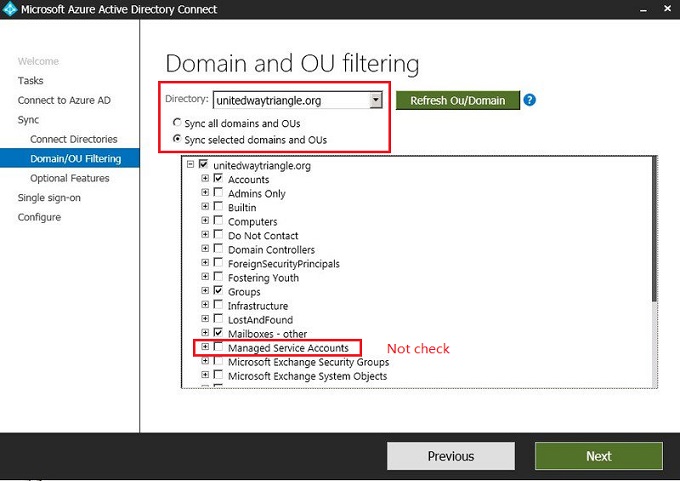
Thanks,
Echo Du=================
If an Answer is helpful, please click "Accept Answer" and upvote it.
Note: Please follow the steps in our documentation to enable e-mail notifications if you want to receive the related email notification for this thread.
