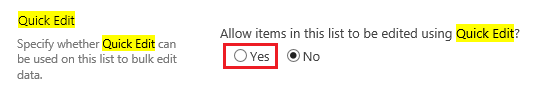Hi @sns ,
It seems that user is using custom list forms (which will show two extra buttons by default) and they are having trouble displaying after migration.
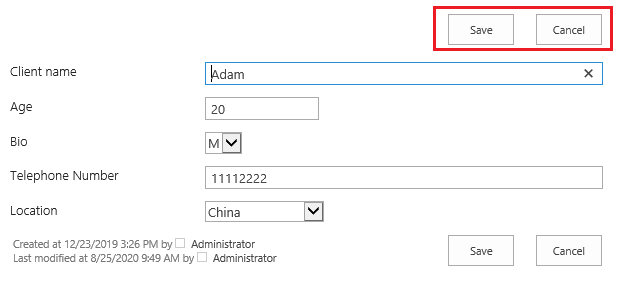
Please open SharePoint Designer 2013 and then navigate to the issued list in designer.
Two options to troubleshoot this issue:
- Delete the forms in use and then return to the list to test again. If the default forms are still available, they will be automatically set as default.
- If the default forms are not available, create a new Edit Form via the “New…” button and then set it as the default form.
Detailed instruction can be found via the document here: Create a custom list form using SharePoint Designer.
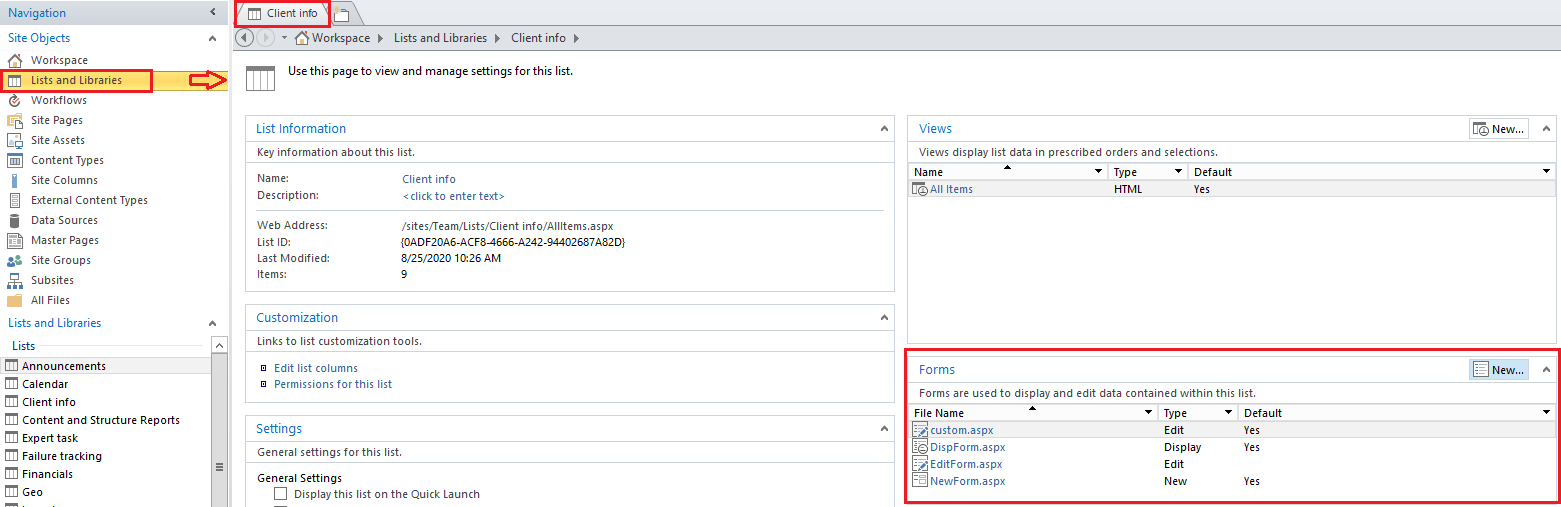
And for the issue with Quick Edit, please navigate to LIST > List Settings > Advanced settings > Quick Edit, make sure the user has selected Yes for "Allow items in this list to be edited using Quick Edit? "