Thanks for your reply.
This is not due to any CSS. But It is a setting enableAccessibility which is by default true.
By setting its value to false, this section is removed.
This browser is no longer supported.
Upgrade to Microsoft Edge to take advantage of the latest features, security updates, and technical support.
Hello,
Have implemented Azure Maps, however, I am not able to hide the section as shown in the image attached.
I have tried the two below settings
showLogo: false,
showFeedbackLink: false,
but still, the highlighted section is visible.
Is there any other setting that can hide this section?
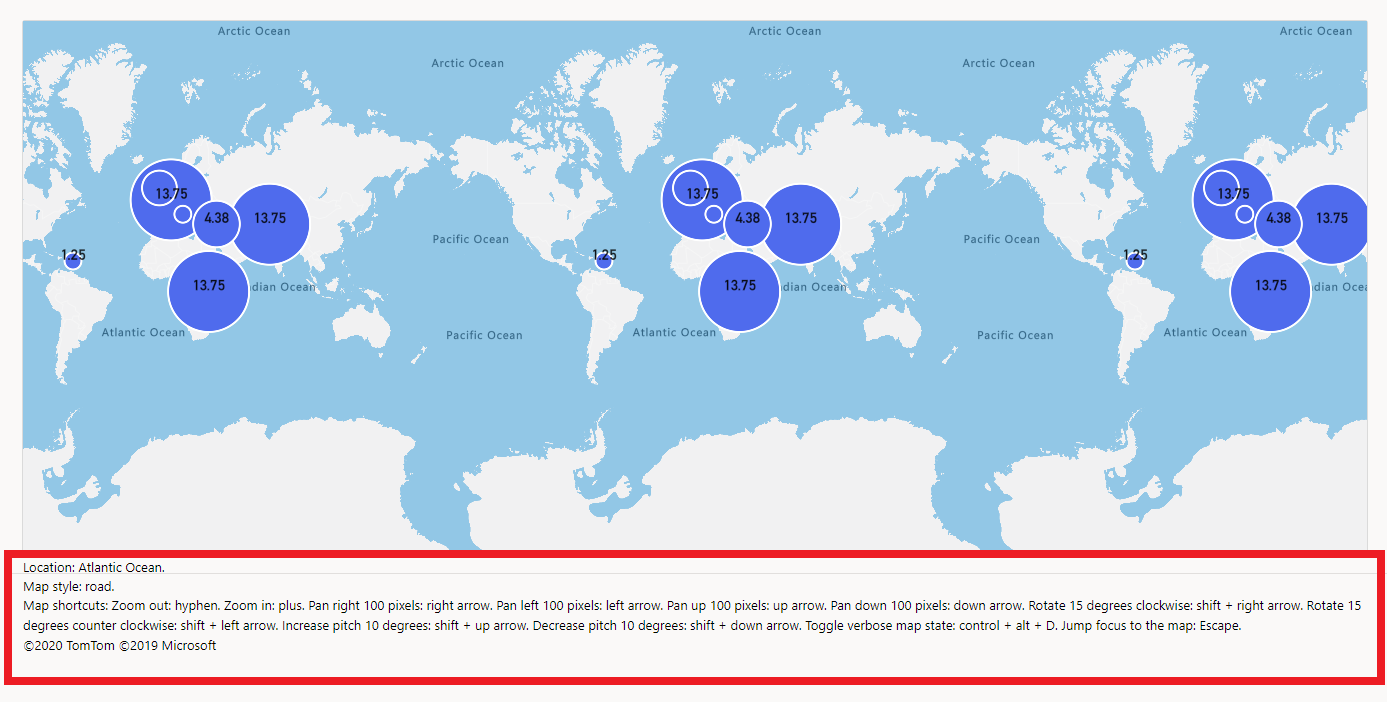
Thanks for your reply.
This is not due to any CSS. But It is a setting enableAccessibility which is by default true.
By setting its value to false, this section is removed.

The section in red you are highlighting is not displayed generally, but is hidden text that powers the screen reader for accessibility. If it is being displayed in your app, there must be some CSS in your application that is making this visible.
@Hemant C Welcome to Microsoft Q&A forum!
Are you seeing the bottom area when you select any point in the maps? or by default?
Please have a look at the similar issue discussed here for removing the bottom area by adding below piece of code.
<style>
html, body {
margin: 0;
}
#myMap {
height: 100vh;
width: 100vw;
}
</style>
Hope this helps. Kindly let us know if you have further queries.
If an answer is helpful, please "Accept answer" or "Up-Vote" for the same which might be beneficial to other community members reading this thread.