Hello @MichaelHan-MSFT ,
You could use JQuery to auto Populating textboxes/form in SharePoint online/13/16.
Please follow these steps:
1.Create two customized SharePoint Lists, named "Employee Table" and "ET.1". As shown below figure:
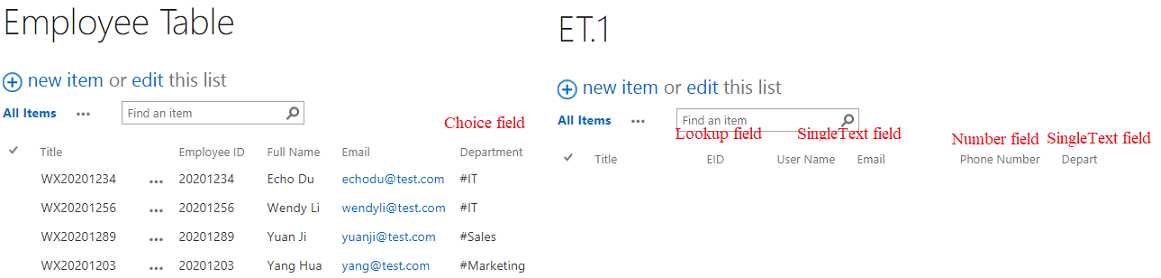
2.Go to ET.1 List, click new item link to jump to NewForm.aspx >> click "Edit page"
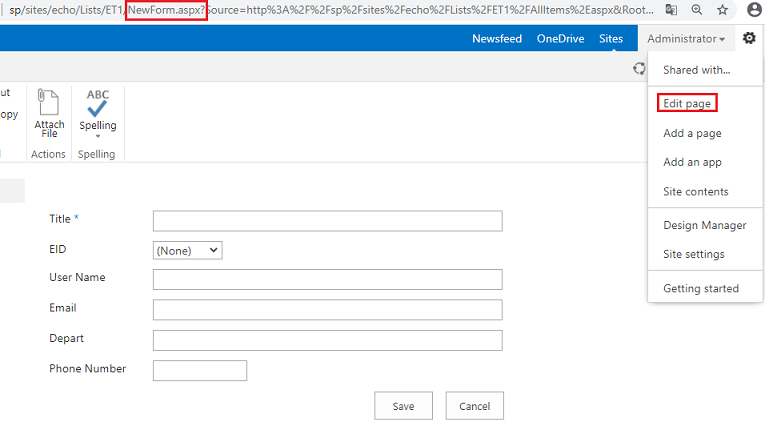
3.Click "Add a Web Part" >> click "Media and Content" folder, and then add "Script Editor" web part
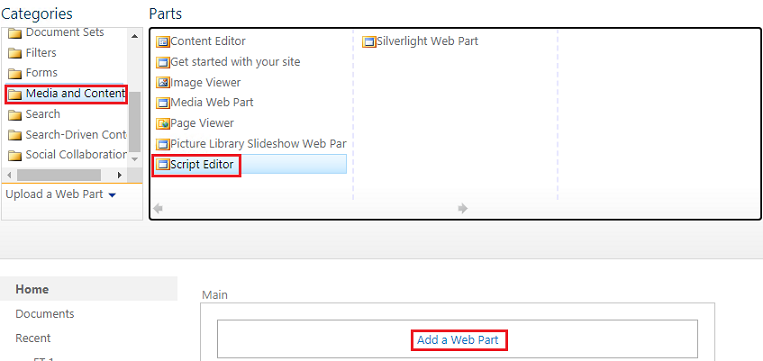
4.On the "Script Editor" web part, click "EDIT SNIPPET" >> on the Embed dialog box, paste the below script: The JQuery.txt
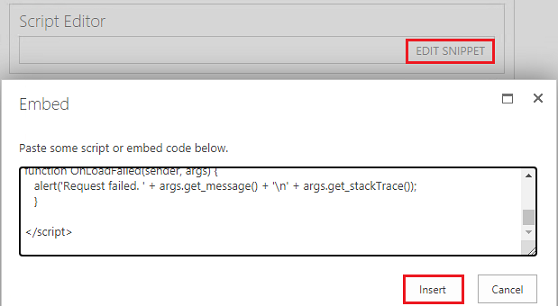
5.When you create new items , you will find the following effects
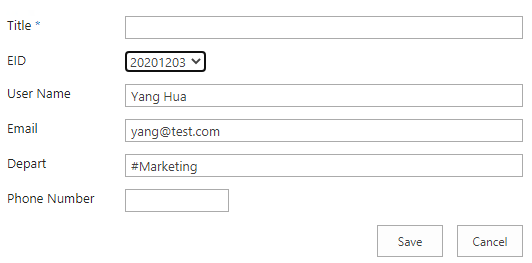
Thanks,
Echo Du
==================
If an Answer is helpful, please click "Accept Answer" and upvote it.
Note: Please follow the steps in our documentation to enable e-mail notifications if you want to receive the related email notification for this thread.
