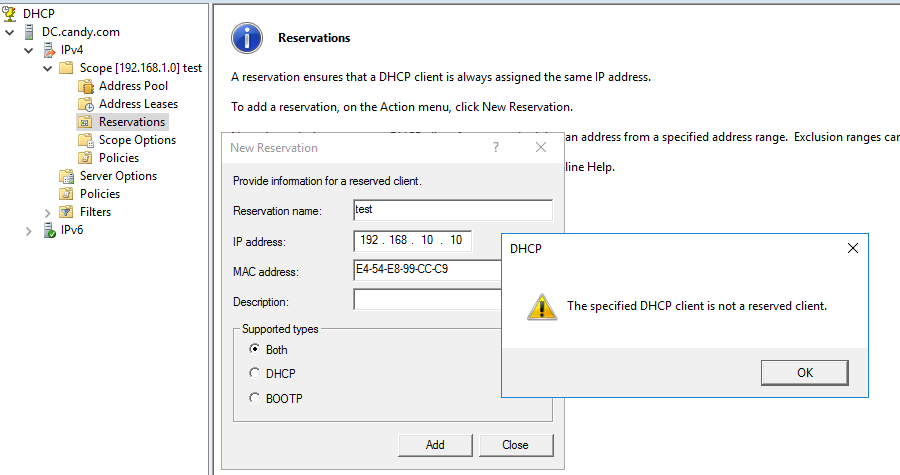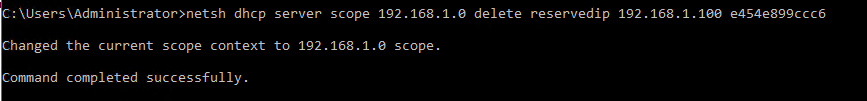Hi ,
What's the OS version of your DHCP server? As far as I know, from server 2008 R2 and later, DHCP server will check if the reservation belongs to Address Pool. You cannot add a reservation outside of the configured range. If we add a reservation that is outside of the distribution range of a scope, we will receive the following warning message :
The specified DHCP client is not a reserved client.
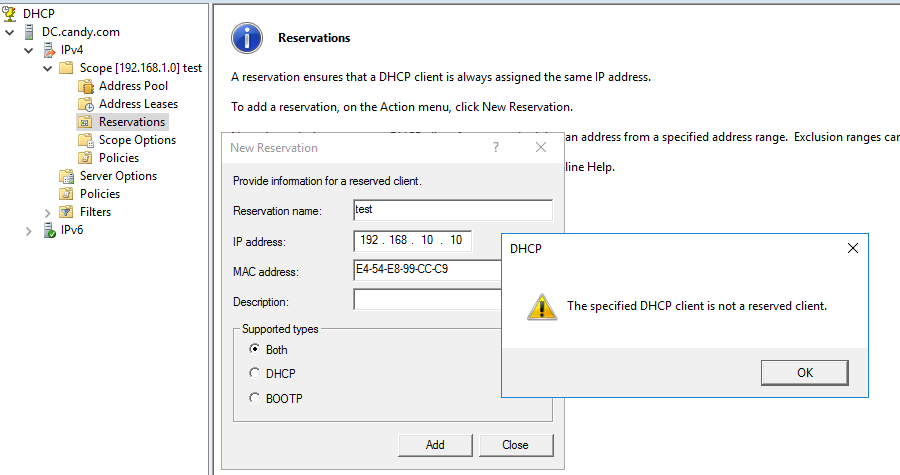
For your reference:
You cannot add a DHCP reservation that is outside of the scope distribution range in Windows Server 2008 R2
Anymore, you might try the following command to free the MAC address for use:
run netsh dhcp server scope SCOPENAME delete reservedip RESERVEDIP erroneousMAC (erroneousMAC=MAC unable to add)
As the picture below:
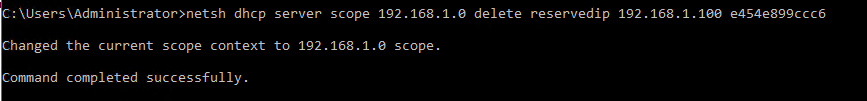
For more details, you can refer to the following link:
DHCP Reservations fail with "Specified address is not available" and more!
Please Note: Since the web site is not hosted by Microsoft, the link may change without notice. Microsoft does not guarantee the accuracy of this information.
Hope this can help you.
Best Regards,
Candy
--------------------------------------------------------------
If the Answer is helpful, please click "Accept Answer" and upvote it.
Note: Please follow the steps in our documentation to enable e-mail notifications if you want to receive the related email notification for this thread.