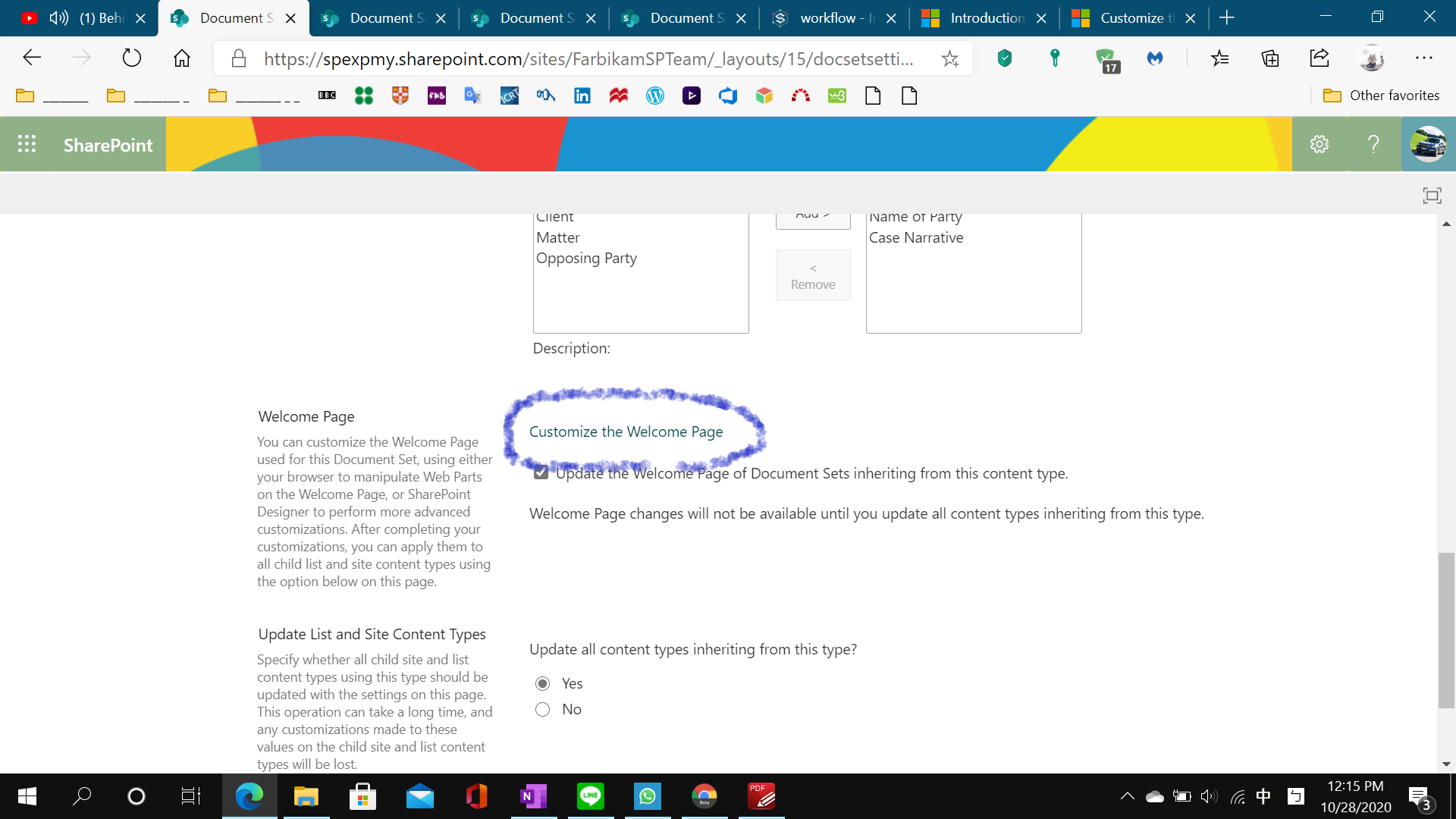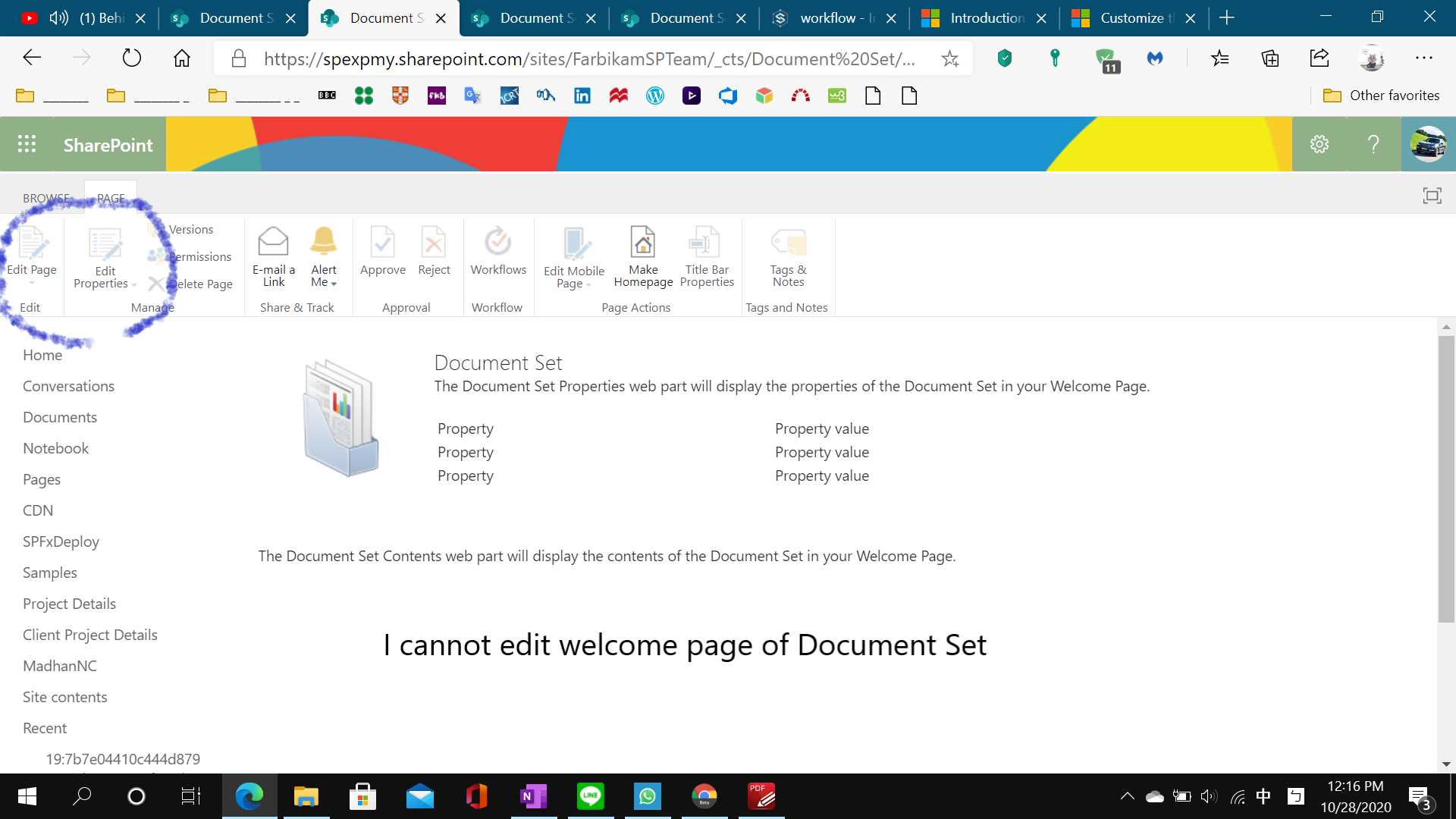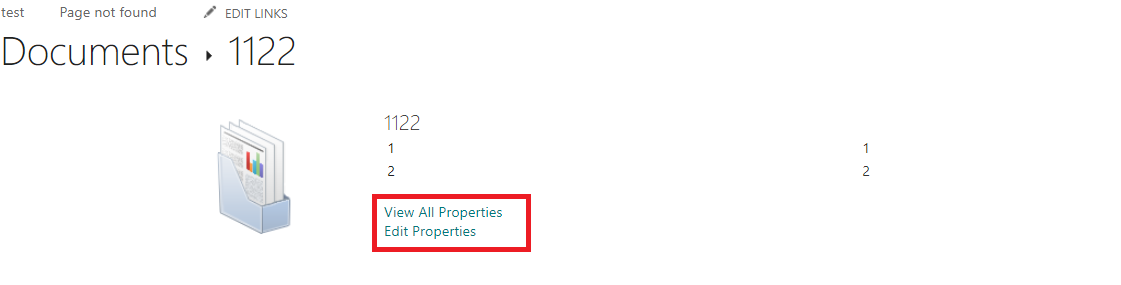Hi Emily,
I just figure out what happened, if we have multi document sets in the same document library, I just can edit the first one, another one/ the others cannot be edited.
Another thing is, the Welcome Page of Document Set cannot be presented in the Modern Page?? Is it correct??
Thanks