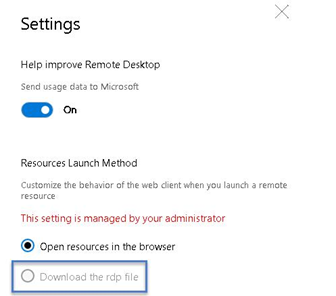Hello @ClifMcIrvin-338
How about changing the desktop size from RDP properties?
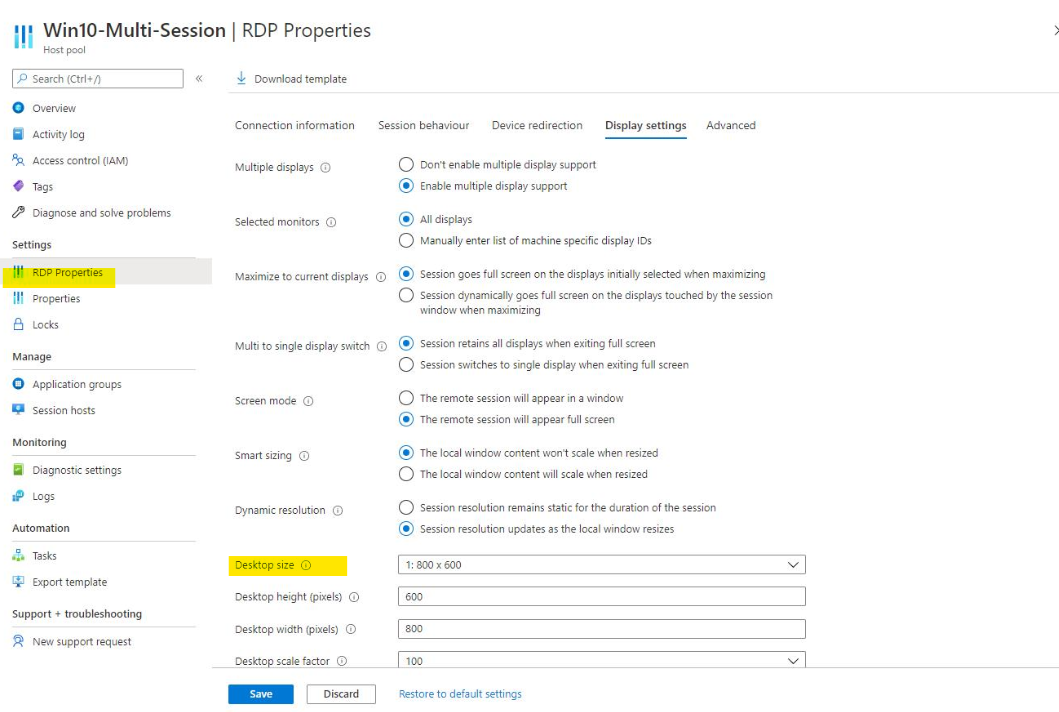
Here is an article about all the WVD RDP properties:
https://wvdlogix.net/wvd-rdp-properties-explained#rdppropertiesoverview
Hope this helps!
----------
If the Answer is helpful, please click "Accept Answer" and upvote it.
Note: Please follow the steps in our documentation to enable e-mail notifications if you want to receive the related email notification for this thread.
Best Regards
Karlie