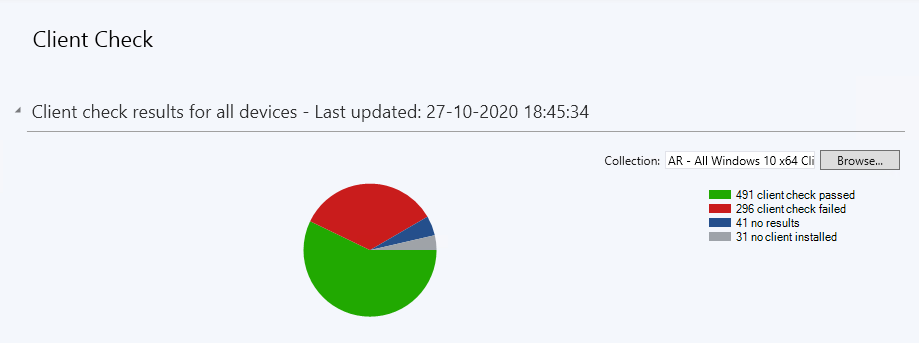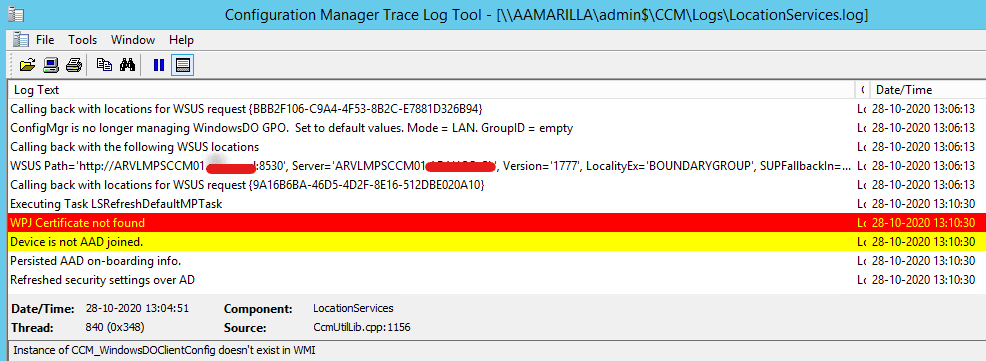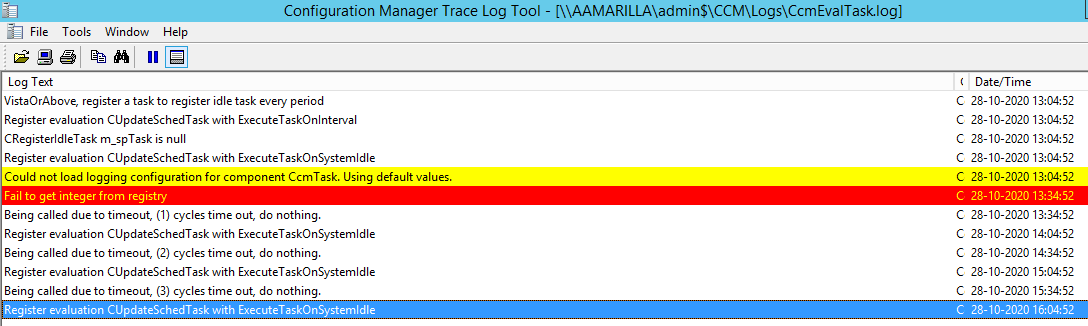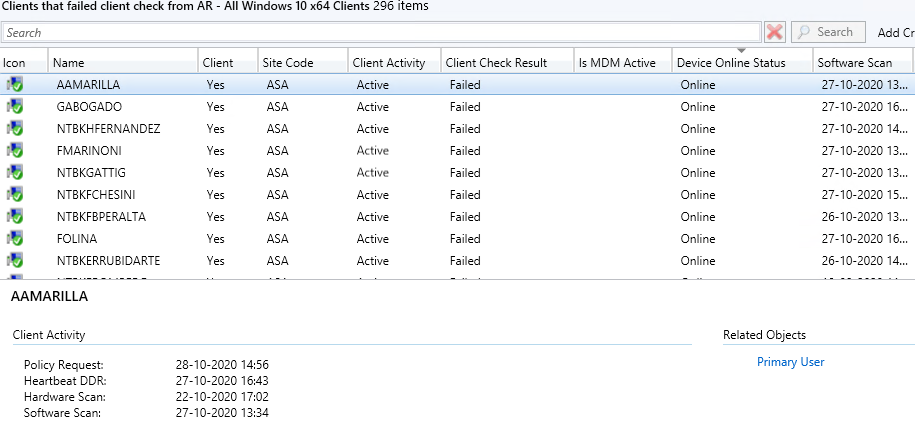Hi @Rafael Aguilar ,
We could check the task scheduler to see if Configuration Manager Health Evaluation is exist.
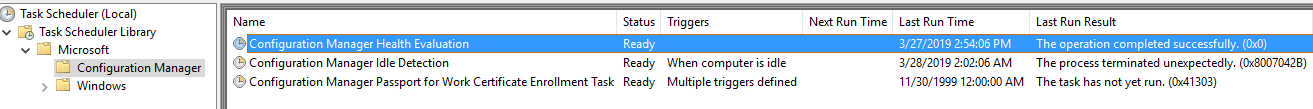
And check the registry location: HKEY_LOCAL_MACHINE\SOFTWARE\Microsoft\Windows NT\CurrentVersion\Schedule\TaskCache\Tree\Microsoft\Configuration Manager\Configuration Manager Health Evaluation
And we can try to delete the old Configuration Manager Health Evaluation key and wait for the task recreated.
Here is the article we could refer to:
https://kickthatcomputer.wordpress.com/2018/06/08/configmgr-client-missing-health-eval-task/
Note: the above links are not from MS, and just for your reference.
Besides, typically if we uninstall the client and reinstall it these kind of things could be resolved.
To uninstall
Command Prompt
Call "C:\Windows\ccmsetup\ccmsetup.exe" /uninstall
Then reinstall the client from the SCCM server once it has been fully removed.
If the response is helpful, please click "Accept Answer" and upvote it.
Note: Please follow the steps in our documentation to enable e-mail notifications if you want to receive the related email notification for this thread.