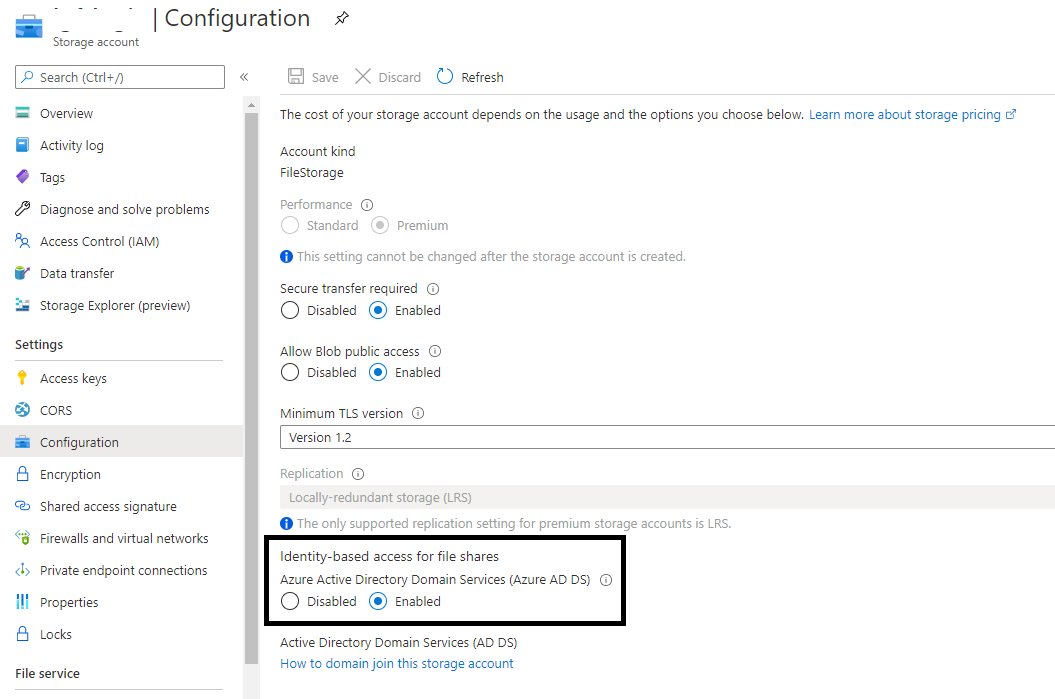@Daniel Halawi
Have a look at solution for cause 3 from our troubleshooting page. From the description of your environment it sounds like the user might be a cloud only identity. The identity you want to access Azure file share resources with must be a hybrid identity that exists in both AD DS and Azure AD. Please check our page which goes over this in more detail.
Please check this and let me know if it resolves your issue.
-------------------------------
Please don’t forget to "Accept the answer" and “up-vote” wherever the information provided helps you, this can be beneficial to other community members.