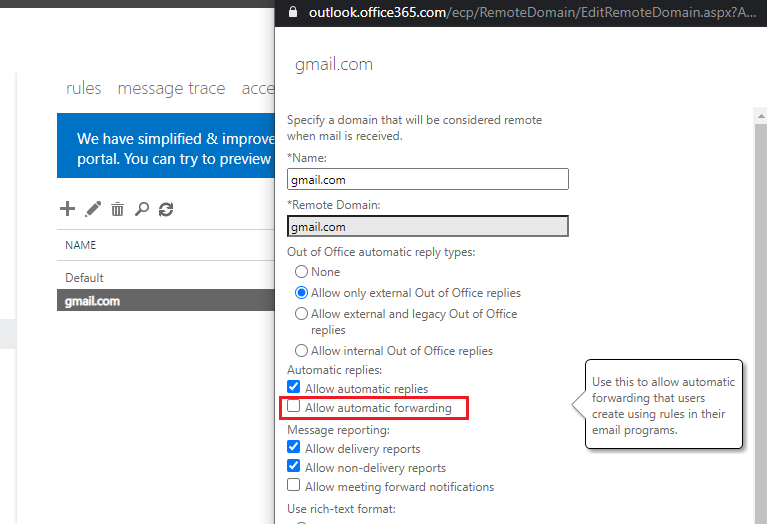Hi @Pongsatorn Laohavijitchan ,
On Outbound spam filter policy, Need to change auto forwarding or not ?
Are you able to auto forward to any external recipient domain right now? If this is the case, there is no need to change the Outbound spam filter policy and agree with michev that you can add a remote domain for the the external domain and disable its AutoForward using the cmdlet shared by michev or via the Exchange Admin Center:
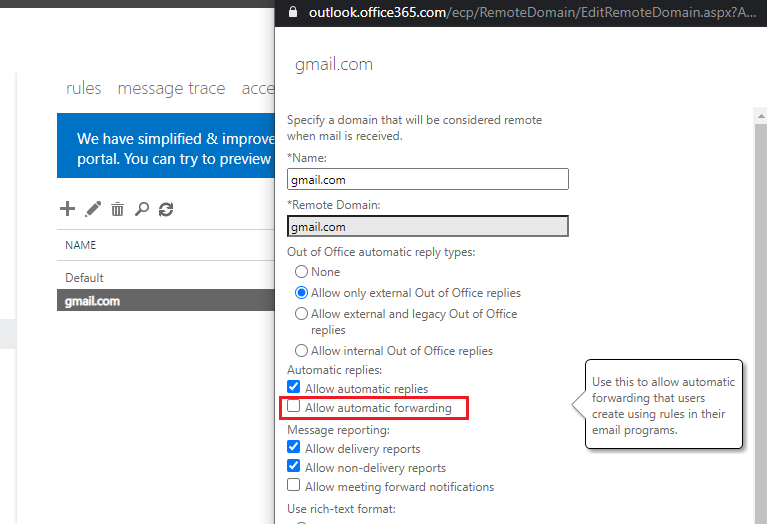
I've tested it in my lab and it works at my end. Please have a go and feel free to post back with any update.
If an Answer is helpful, please click "Accept Answer" and upvote it.
Note: Please follow the steps in our documentation to enable e-mail notifications if you want to receive the related email notification for this thread.