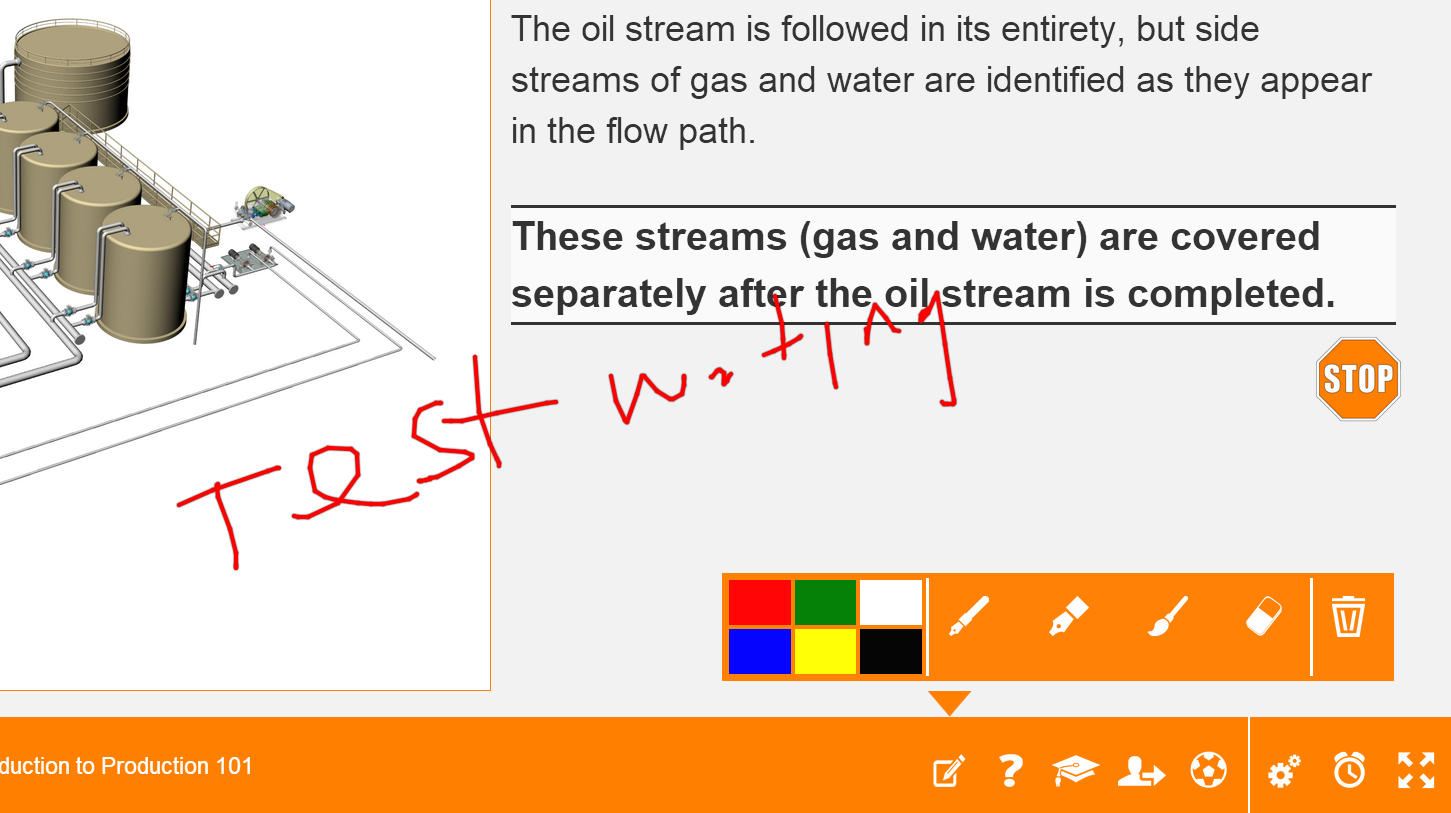So is it possible to put a transparent InkCanvas on top of our other content, so user will see our content, but can paint on the InkCanvas?
Hello,
Sure, you could place InkCanvas on top of your content. But it will disable the lower control input behavior. So, I mean, you need add a method to make InkCanvas Collapsed when you want to touch the lower control.
myInkCanvas.Visibility = Visibility.Collapsed
In general, we often make a specific place to set InkCanvas , and it will not cover the other element.