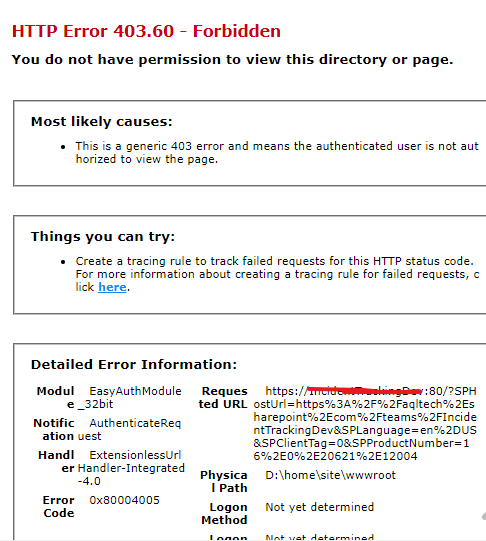Hello @Mihir Yelamanchili , please enable Application logging and Failed request tracing. The former will allow you to see authentication and authorization traces directly in your log files. The later to see exactly what role the authentication and authorization module may have played in a failed request. In the trace logs, look for references to a module named EasyAuthModule_32/64.
Let us know if this answer was helpful to you. If so, please remember to mark it as the answer so that others in the community with similar questions can more easily find a solution.