See https://learn.microsoft.com/en-us/mem/configmgr/apps/deploy-use/deploy-applications#bkmk_exe-check for the built-in method for doing this.
Notify user and close application before deploying new version
Hi!
I deploy and update chrome browser with Endpoint Manager. I found out that when a new version is installed on a computer where chrome is in use, chrome causes problems afterwards.
Is there a way to notify users to close chrome, before the installation starts?
Or noitfy users that chrome will close in 5 minutes and then start the installation?
Other suggestions are welcome....
-
 Jason Sandys 31,161 Reputation points Microsoft Employee
Jason Sandys 31,161 Reputation points Microsoft Employee2020-11-04T17:16:00.417+00:00
4 additional answers
Sort by: Most helpful
-
 Amandayou-MSFT 11,046 Reputation points
Amandayou-MSFT 11,046 Reputation points2020-11-05T03:31:38.117+00:00 Hi @Sven van der Vecht ,
Thanks to Jason for the link, besides, we could refer to the following screenshot:
Kindly enter the name of the target executable file, optionally, enter a friendly name for the application to help you identify it in the list.
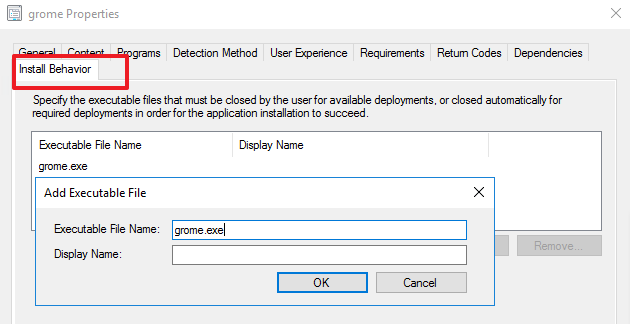
Select the option to Automatically close any running executables you specified on the install behavior tab of the deployment type properties dialog box. This option is on the Deployment Settings tab of the deployment properties.(As note: the purpose of deployment setting should be Required):
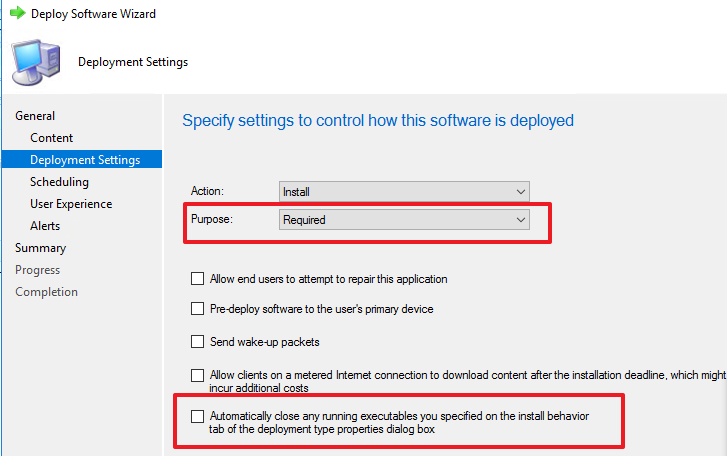
If the response is helpful, please click "Accept Answer" and upvote it.
Note: Please follow the steps in our documentation to enable e-mail notifications if you want to receive the related email notification for this thread. -
NikNicholas 1 Reputation point
2020-11-06T02:38:28.02+00:00 Hi,
Following on from this I see at the end of the info: https://systemcenterdudes.com/sccm-install-behavior-for-applications/
BONUS TIPS
If you specify more than one application in Install Behavior, the warning will show all applications that need to be closed. The applications that are not running at deployment time will not be displayed.I wonder if you specify a second 'ghost_null.exe' the user will be shown which exe did need to be closed?
I am unable to test right now sorry.
-
 Jason Sandys 31,161 Reputation points Microsoft Employee
Jason Sandys 31,161 Reputation points Microsoft Employee2020-11-06T21:12:35.017+00:00 I wonder if you specify a second 'ghost_null.exe' the user will be shown which exe did need to be closed?
You mean specify the same EXE name twice? No. The only distinguishing factor is the process ID (PID) and this functionality is based on the EXE name alone so the PID is irrelevant for process matching and thus adding the EXE name twice has zero value. You can certainly file a UserVoice item to append the PID to the list of processes displayed to the user that must be closed and thus list multiple PIDs in the case that multiple processes match the EXE name, but I doubt that would be meaningful to the vast majority of users.
-
Sven van der Vecht 41 Reputation points
2020-11-11T06:23:37.043+00:00 Thanks for all the helpfull information. I've tested this solution succesfully now and going to use it to deploy Chrome browser from now on.