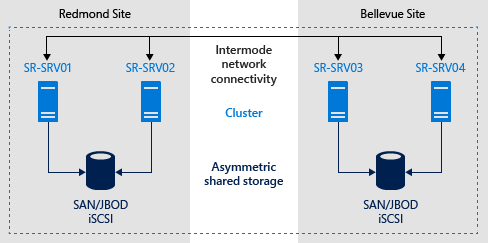Hello,
we have a Windows Server 2019 Failover Cluster which we use with Hyper-V. Its architecture is as follows (identic to used in this article https://learn.microsoft.com/en-us/windows-server/storage/storage-replica/stretch-cluster-replication-using-shared-storage):
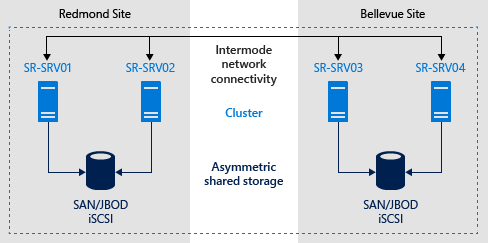
We have a problem with CSV possible owners, I keep changing owners with powershell, that every node would have a possibility to be a resource owner, but it keeps changing automatically - one or other site nodes are removed automatically, it looks like that:
PS C:\Windows\system32> Get-ClusterResource -Cluster "xxxCLUSTER" | Get-ClusterOwnerNode
ClusterObject OwnerNodes
------------- ----------
21ea45d2-e7b5-4d1b-b5df-a50538dcc985 {xxx003, xxx004}
acb881f4-0363-4aff-9a20-ba30219dbfbf {xxx001, xxx002, xxx003, xxx004}
That would not be a problem, but sometimes I cannot move CSV role to other site nodes (it fails with Error Code: 0x80071398
The operation failed because either the specified cluster node is not the owner of the group, or the node is not a possible owner of the group), and when primary Ssite goes offline it refuses to change ownership automatically which leads to errors when VM's are starting at secondary site.
If I set owners manually that every host could be owner of those resources (get-clusterresource | Set-ClusterOwnerNode -owners xxx001, xxx002, xxx003, xxx004), after moving CSV to other site, owners are removed automatically again.
How can I prevent those automatic changes and keep all resources available for all nodes?