Windows Presentation Foundation
A part of the .NET Framework that provides a unified programming model for building line-of-business desktop applications on Windows.
2,670 questions
This browser is no longer supported.
Upgrade to Microsoft Edge to take advantage of the latest features, security updates, and technical support.

I must have fat fingered something which turned off the XAML view. Now all I see is the Designer. I want to see them both, side-by-side in the window. How do I get that back?
I'm using VS 2019 Enterprise Edition, version 16.5

Hi,
Welcome to our Microsoft Q&A platform!
Do you want to show Xaml and design like this?
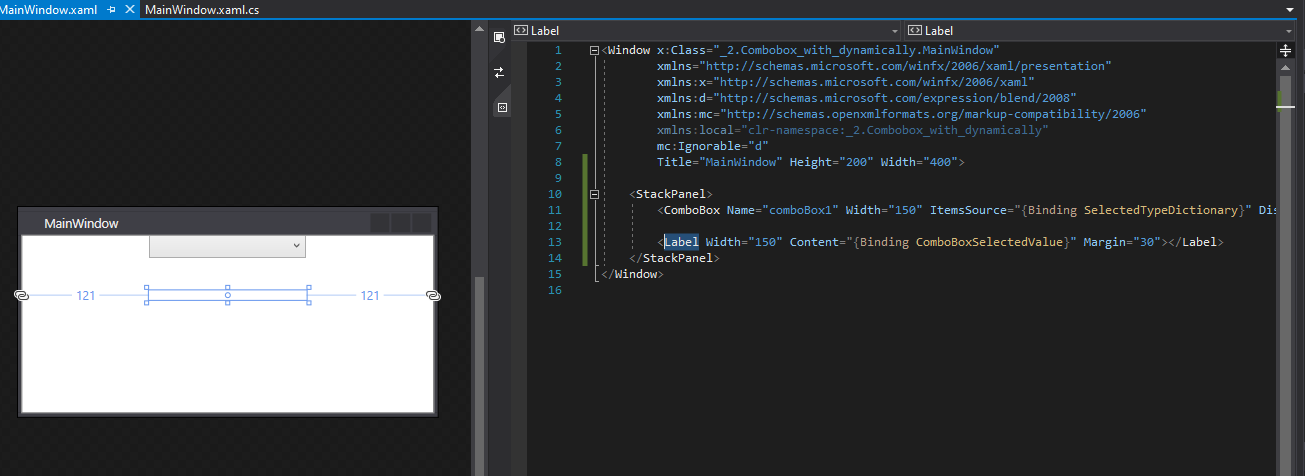
click Vertical split
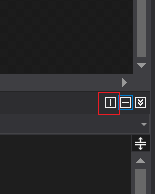
Thanks.