@Alastair Pitts Migration between tenants is not possible. However, you can use below PowerShell script to create users in bulk:
- Create a csv file as shown below. You may consider exporting the data from your original tenant.
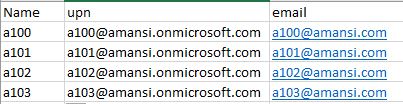
- Use below PS script to create bulk user in your new tenant by reading the information from the csv file:
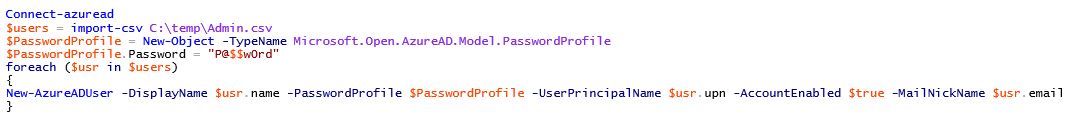
-----------------------------------------------------------------------------------------------------------
Please "Accept as answer" wherever the information provided helps you to help others in the community.
