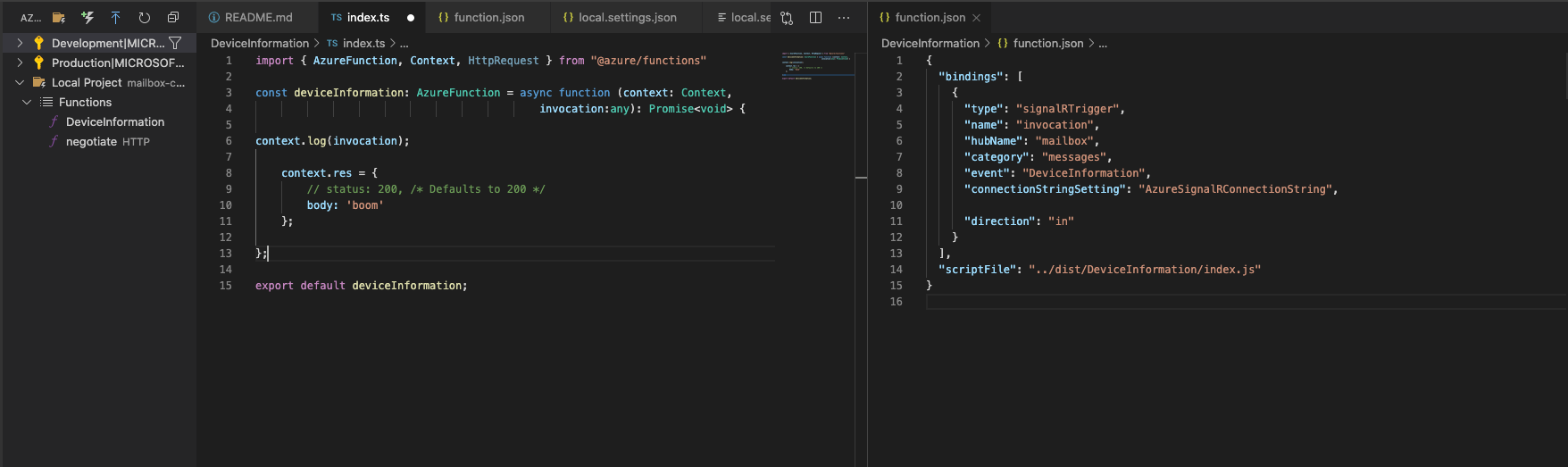@Darren Wainwright SignalRTrigger gets invoked by SignalR Service, so you don't need to generate your own POST request.
The workflow shown as below:
Clients (signalr client sdk in C# or Javascript) --> SignalR Service --> SignalR Trigger
SignalR Output binding --> SignalR Service --> Clients
Please try the bi-direction chat at first. It shows how to use SignalR Trigger with upstream feature e2e: https://github.com/aspnet/AzureSignalR-samples/tree/master/samples/BidirectionChat
You need to do several things in the sample. Deploy a function to Azure Function and set upstream.
If you have more questions, feel free to contact me.