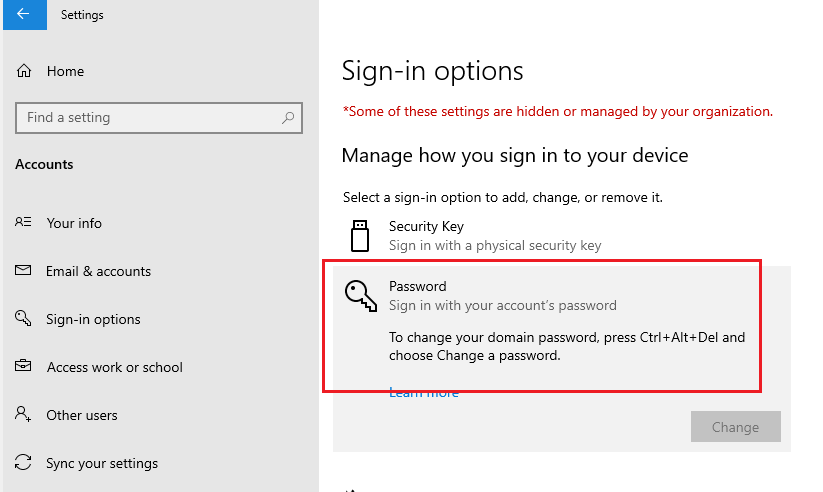Hello,
Thank you so much for posting here.
As per my research, we could choose to disable password login to automatically login without using password or disable the password reveal button on the sign-in screen. Below are the discussions. We could kindly have a check whether it helps.
How to disable the Password Reveal button on the Sign-in screen on Windows 10
https://www.windowscentral.com/how-disable-password-reveal-button-sign-screen-windows-10
How to disable Password login in windows 10
https://thegeekpage.com/disable-password-login-in-windows-10/
Automatically Login Without Using Password In Windows 10
https://www.kapilarya.com/how-to-automatically-login-without-using-password-in-windows-10
As for the RDP issue, it is suggested that we could turn to the dedicated forum for more professional assistance.
https://learn.microsoft.com/en-us/answers/topics/windows-remote-desktop-services.html
For any question, please feel free to contact us.
Please note: Information posted in the given link is hosted by a third party. Microsoft does not guarantee the accuracy and effectiveness of information.
Best regards,
Hannah Xiong
============================================
If the Answer is helpful, please click "Accept Answer" and upvote it.
Note: Please follow the steps in our documentation to enable e-mail notifications if you want to receive the related email notification for this thread.