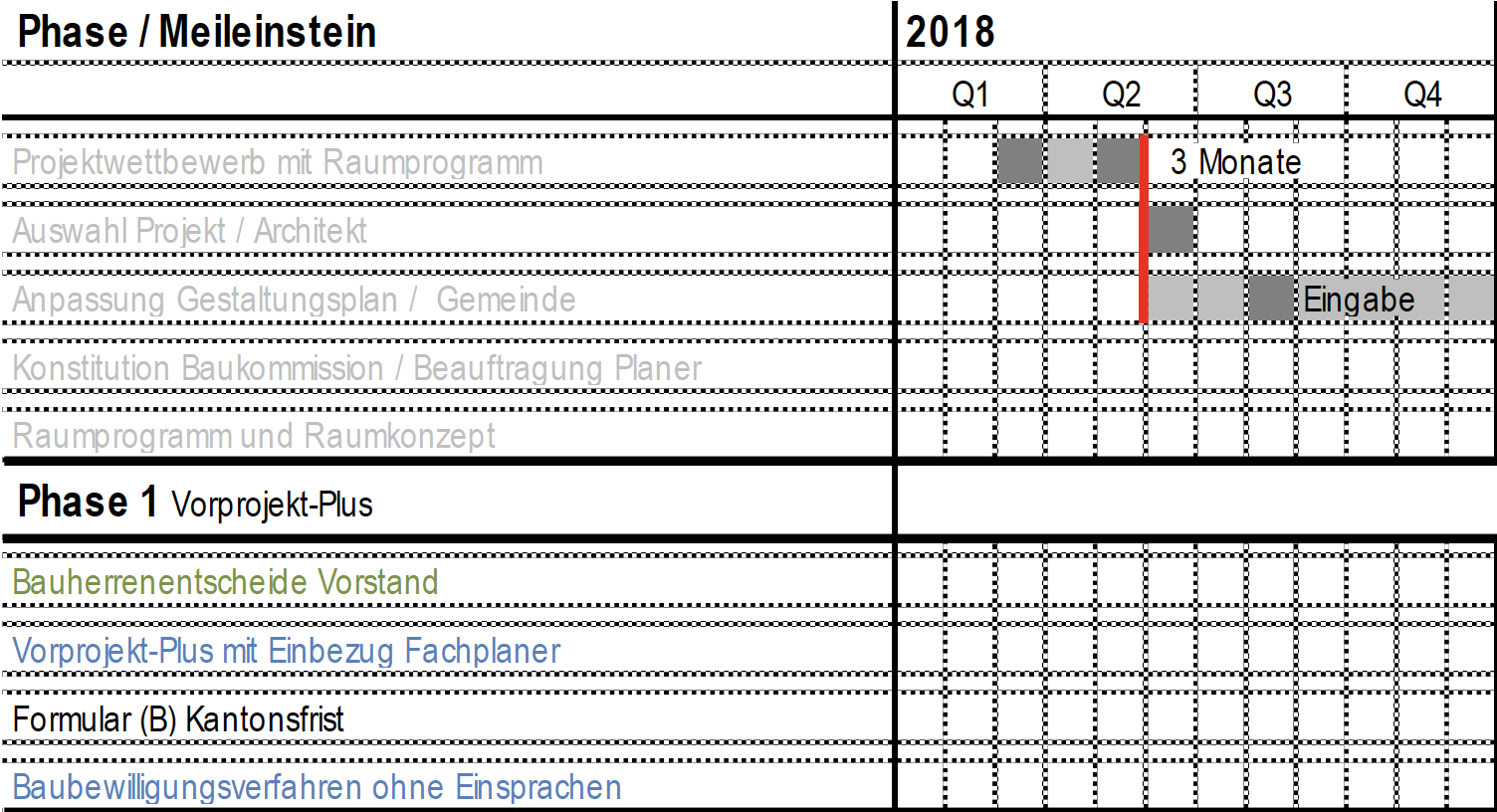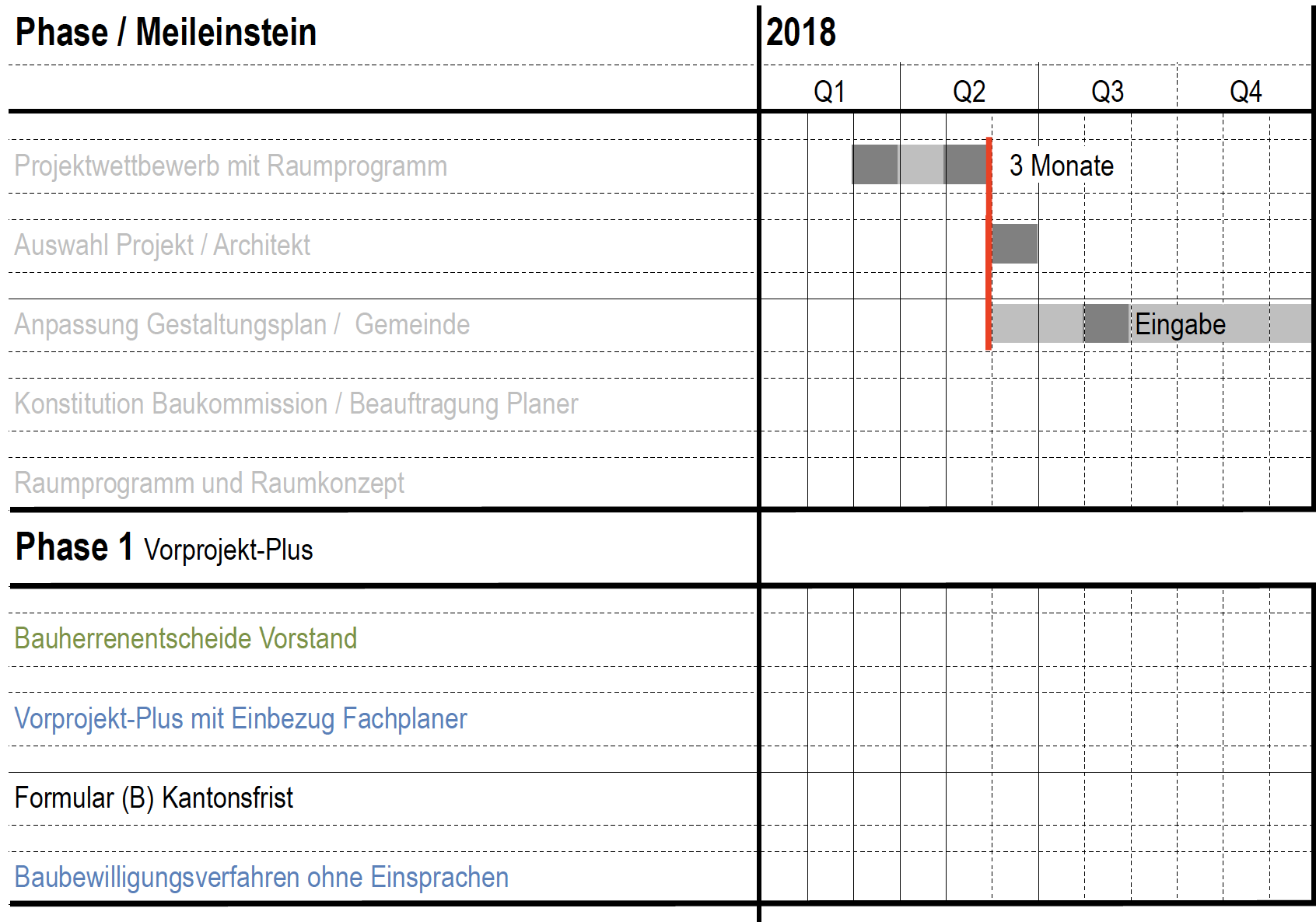Hi John Korchock
It seems really bad, but was irritates me is the sudden change between the two program versions.
The "enhance thin lines option" is already enabled in Acrobat Pro, since we often draw documents with hairlines in our CAD software.
What I noticed is, that exporting with the PDF creator in the "acrobat" tab (usually I used save as.. or print..), the line thicknesses are right but the font size is off (slightly too large) and the dotted line is a continues line. Is there a work-around with this function? The lines i could live with but the font size makes it difficult to layout / set the right sizes for columns. The "preferences" for that acrobat tab doesn't show anything though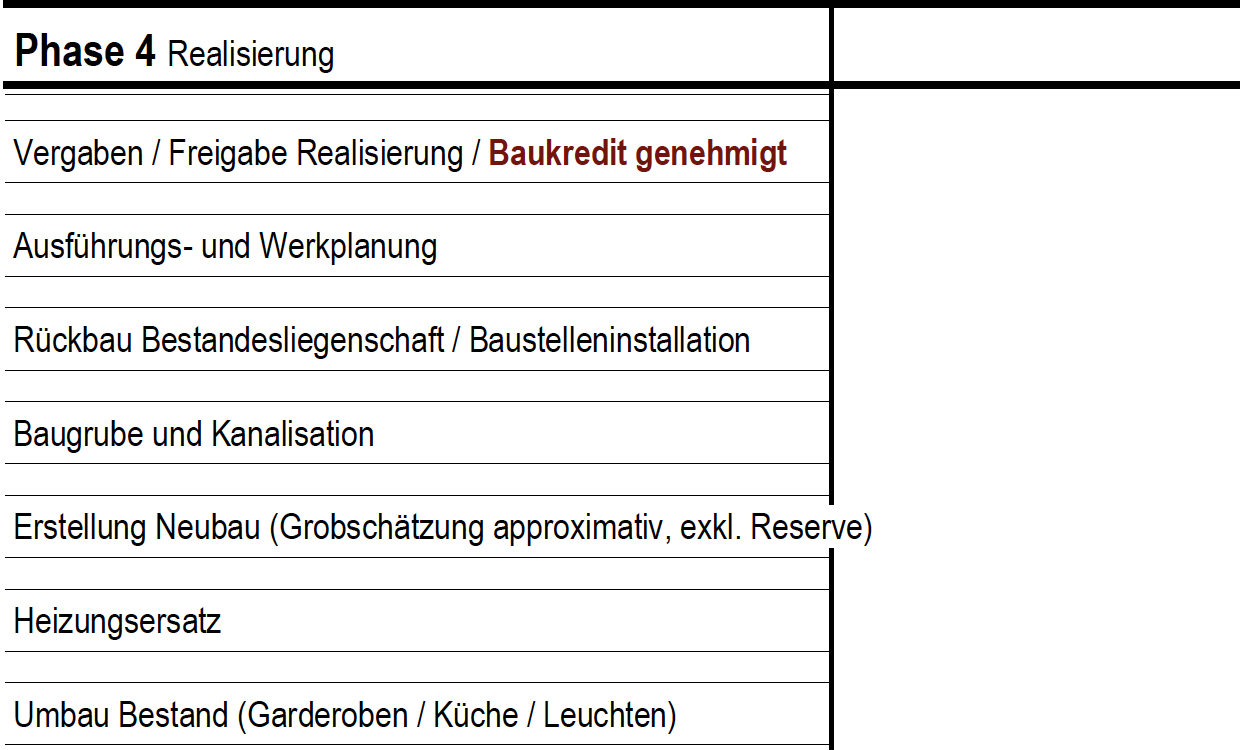
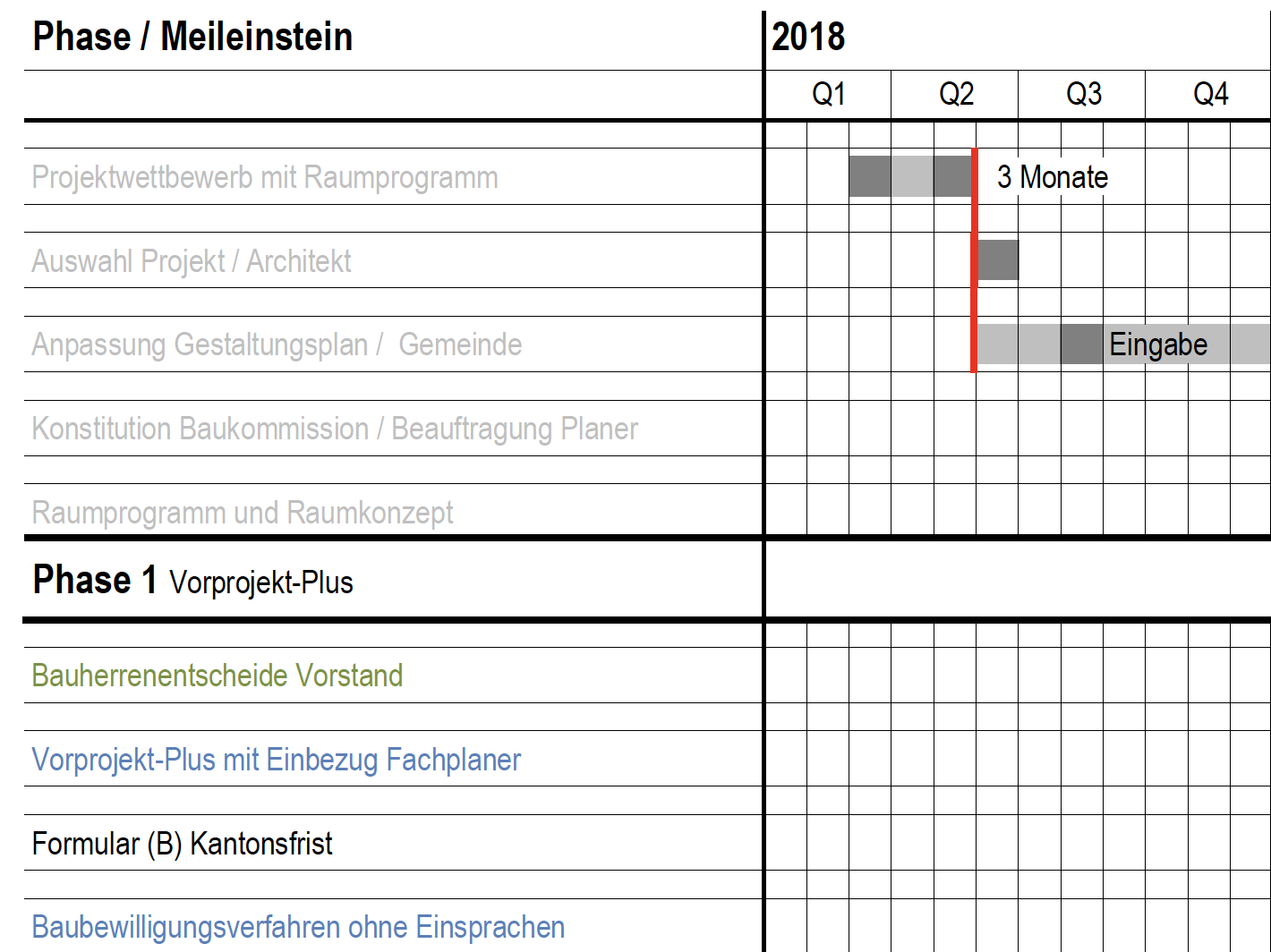
Thanks for your input.
JBr