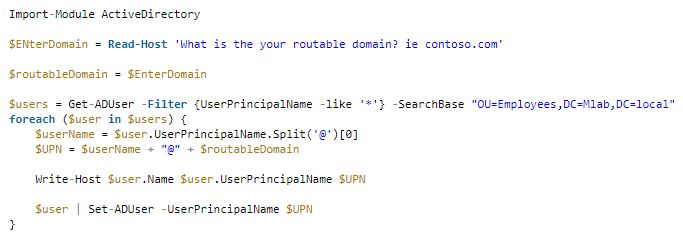Hi Dave,
If you haven't already, you need to make that domain your primary domain. You can do this by going to Custom domain names and selecting "Make Primary." See article >
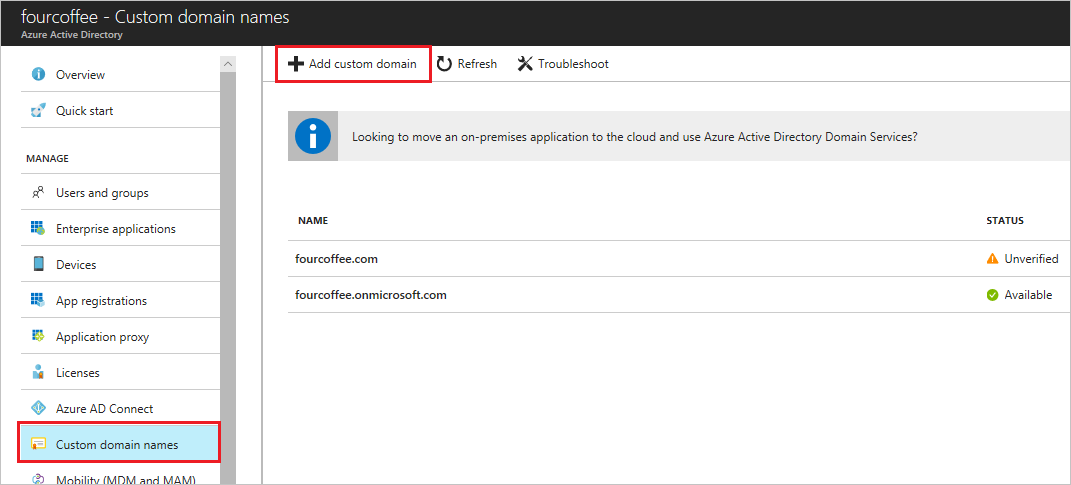
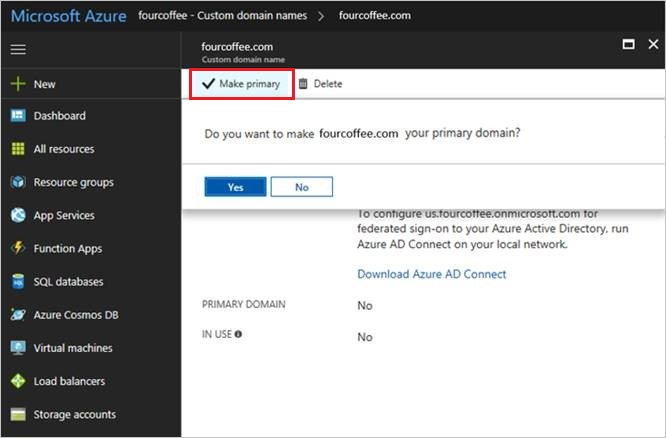
The article goes over the details for how to update all of the users as well.
You can ForceDelete a domain name in the Azure AD Admin Center or using Microsoft Graph API. These options use an asynchronous operation and update all references from the custom domain name like “user@Company portal .com” to the initial default domain name such as “user@Company portal .onmicrosoft.com.”