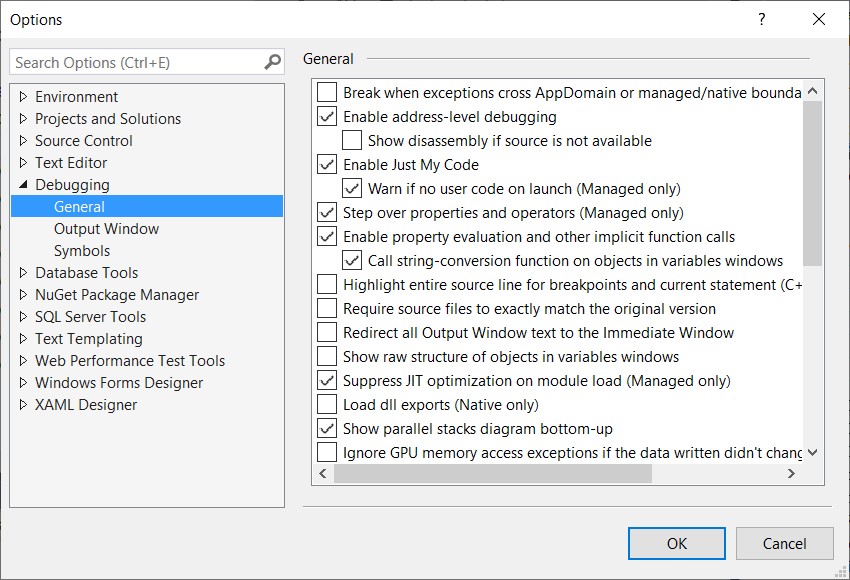Hi JasonLau,
>Program: ...\Microsoft Office\Root\Office16\AppVlsvSubsystems32.dll
It seems that your program should work with office 2016 instead of 2002.
>(Press Retry to debug the application - JIT must be enabled.)
Please try to go to Tools/Options/Just-In-Time, then enable all types:
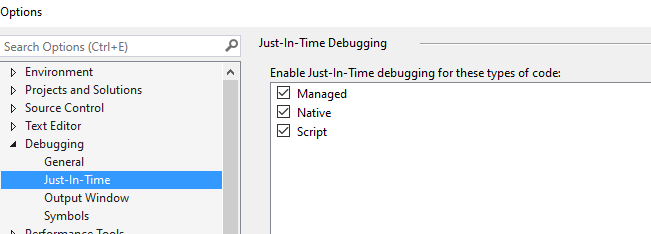
>The command which call Excel to start is as follows: Microsoft.Office.Interop.Excel.Application xlapp = new Microsoft.Office.Interop.Excel.Application();
Please have a try to use Microsoft.Office.Interop.Excel.ApplicationClass Class to call excel app in your C# code
Best Regards,
Dylan