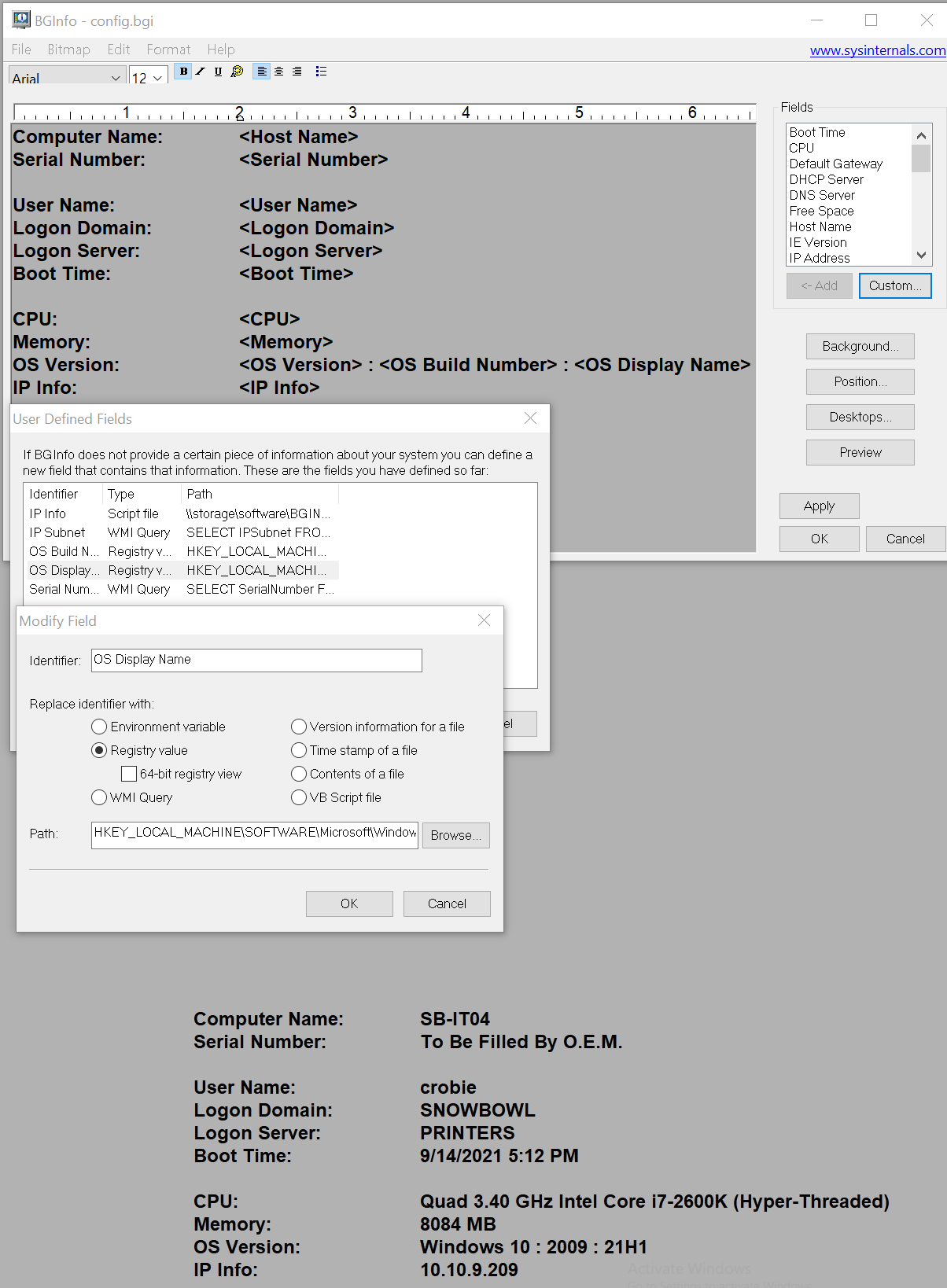@Kenneth Ives
Hi,
Windows Server 2019 (Long-Term Servicing Channel) is different with Windows Server, version 20H2 (Semi-Annual Channel)
1809 was the final major Version number of Windows Server 2019.
You could refer to the following image:
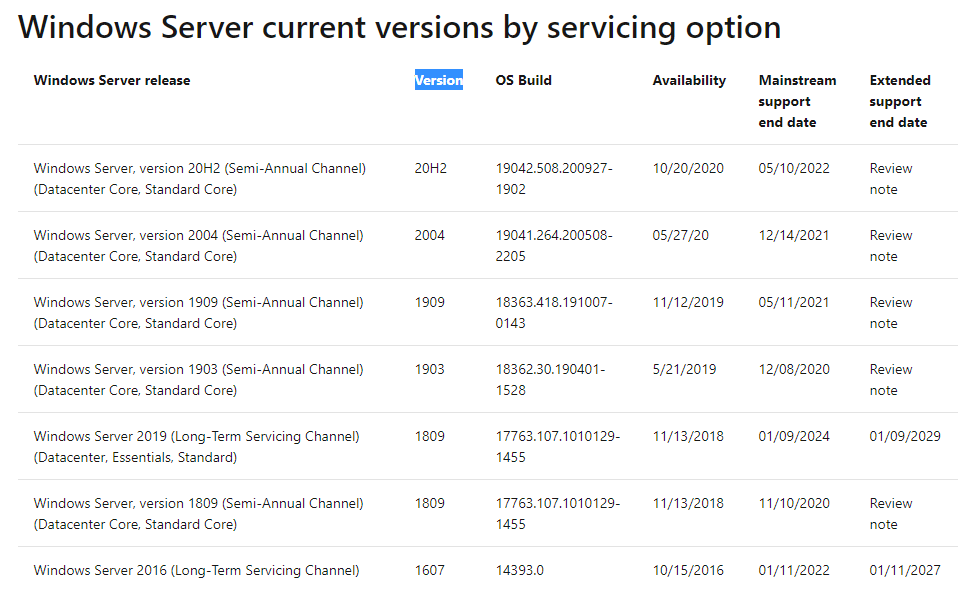
Windows 10 October 2020 Update, also known as the Windows 10 Version 2009, 20H2
Hope above information can help you.
============================================
If the Answer is helpful, please click "Accept Answer" and upvote it.
Note: Please follow the steps in our documentation to enable e-mail notifications if you want to receive the related email notification for this thread.