
@Tehsim Aftab
Whether the document in the same library can be opened in windows laptop but cannot be opened in mac laptop? Which is the browser you are using?
Try to click "open in app" in the library, check whether you can open the document in the client application.
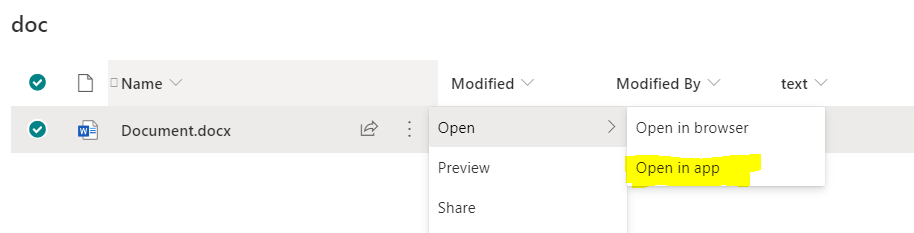
You could try to update office to the latest version, then have a test.
If an Answer is helpful, please click "Accept Answer" and upvote it.
Note: Please follow the steps in our documentation to enable e-mail notifications if you want to receive the related email notification for this thread.
