Found a workaround now. The ios shortcuts app can access the managed calendar. And you can let it read your calendar entries and trigger that shortcut by Siri.
Intune Managed Date to Siri IOS
Hi there.
I was wondering if it is possible to allow Siri to access calendar data from a managed Exchange account on ios 14.
In general, I use Intune to prevent sharing data with unmanaged apps but allow syncing with native contact and calendar app.
My Exchange calendar is displayed in the native app, too.
But when I want Siri to read my next appointments, it simply skips the managed calendar.
Any solutions to that?
Best regards,
Christoph
5 additional answers
Sort by: Most helpful
-
Christoph Maurer 96 Reputation points
2020-11-18T11:19:08.407+00:00 @Crystal-MSFT , thanks for your response. I can confirm that you understood the issue correctly.
Unfortunately, it will be hard to check if Siri can read managed calendar information from an Exchange calendar where the device is not enrolled in Intune. This is because we allow access to our Exchange server only from Intune enrolled devices...
What I can confirm is that Siri is able to read information calendar information from other accounts not managed by Intune (like Google account)You'll find a screenshot attached which shows the app protection policy configuration
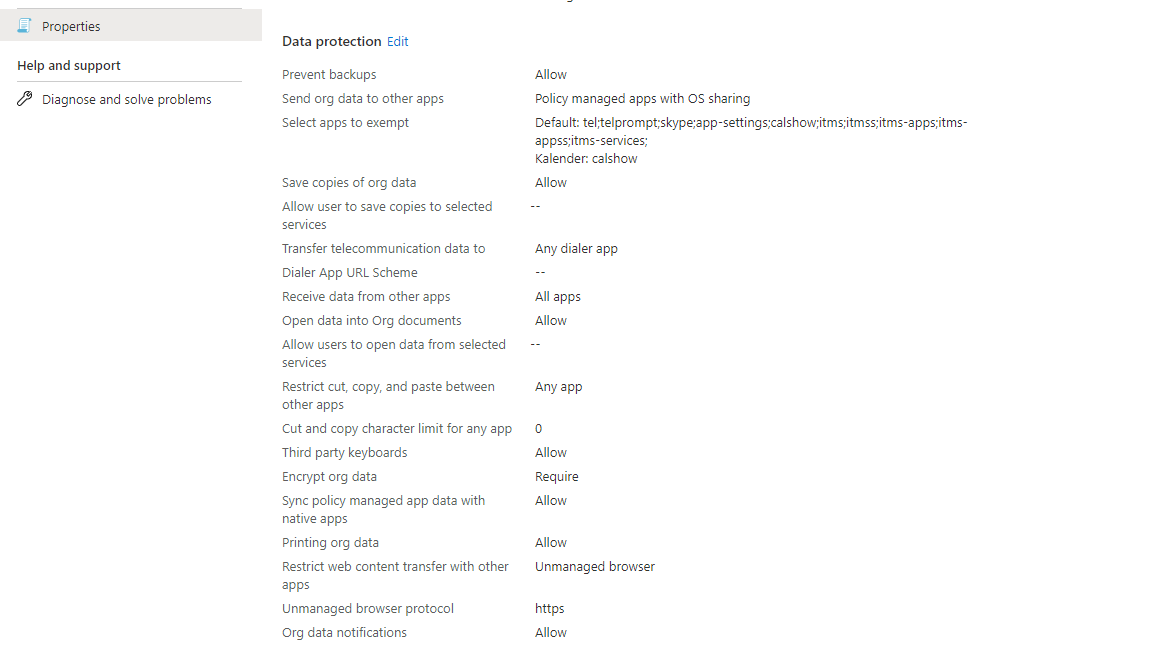
-
Christoph Maurer 96 Reputation points
2020-11-19T07:57:46.38+00:00 @Crystal-MSFT , thanks for caring.
Here is the apps setting. (I tried to add com.apple.siriviewservice here. That didn't change anything, though)
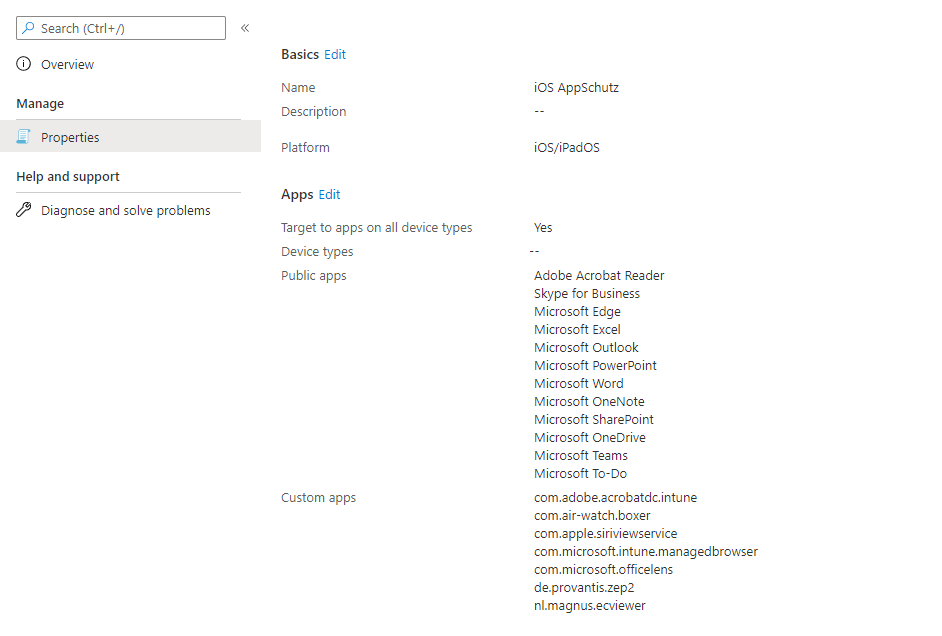
-
Christoph Maurer 96 Reputation points
2020-11-19T09:36:52.057+00:00 @Crystal-MSFT thanks again for working on this issue.
I can confirm that the iOS calendar displays the information from my Exchange calender (which was added as described above). It is also possible to add or edit entries in the Exchange calender via the native iOS calendar app. AFAIK this is dependent on the setting "sync policy managed app data with native apps" which is allowed in our policy.Having the possibility to display calendar entries in the native calendar app with the setting above doesn't seem to include that they are accessible for Siri, though. Siri can read entries from other accounts like Google, icloud etc. but not the managed Exchange account.
Hope that helps to replicate the problem
Christoph
-
Crystal-MSFT 42,956 Reputation points Microsoft Vendor
2020-11-20T02:17:44.587+00:00 @Christoph Maurer , Thanks for the reply. From your description, I know the meeting for the exchange account can display in iOS calendar. But when we use Siri to get the meeting, it is not displayed. If there's any misunderstanding, please let us know.
In my lab, I have configured the same app protection policy and assign it to my test user. Add the user account under Settings->Mail->Accounts->Exchange. Check in native Calendar and find the meeting I have today. Then call Siri to check today's meeting. I find the meeting can be found by Siri on my iPhone.
For your issue, could you check if there's any app protection policy assigned to this user which block the access. Check the client app protection logs to confirm the setting we get. We can see more details about this in the following link:
https://learn.microsoft.com/en-us/mem/intune/apps/manage-microsoft-edge#use-edge-for-ios-and-android-to-access-managed-app-logsHowever, if the issue still persists after we checking the above information, I suggest to open a case to look into more logs to troubleshoot the issue. To open a case, we can refer to the following link:
https://learn.microsoft.com/en-us/mem/get-supportHope it can help.
If the response is helpful, please click "Accept Answer" and upvote it.
Note: Please follow the steps in our documentation to enable e-mail notifications if you want to receive the related email notification for this thread.