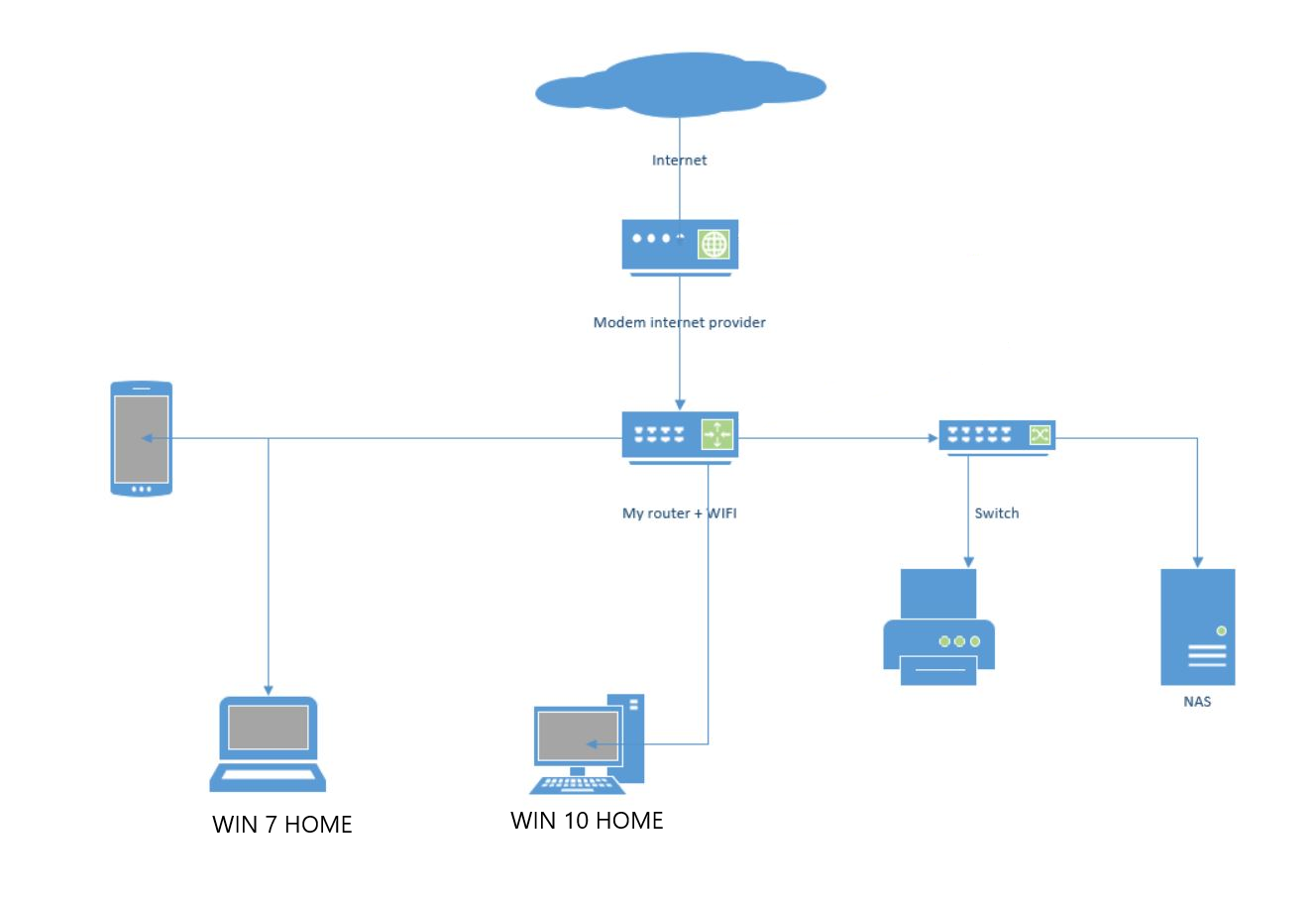
My Network schema
This browser is no longer supported.
Upgrade to Microsoft Edge to take advantage of the latest features, security updates, and technical support.
Hello
I have WIN 10 Home - 19041.630
and NAS Serwer Qnap
and second computer WIN 7
What should be set and how on win 10 site to see all the other computers, NAS.. at network.
WIN 10 also do not see themself at Network
Right now NAS appear time to time then disappeared without any reason
PS:
Of course without using SMB1.
Hello,
Thanks for posting in Q&A platform.
Please try the following suggestions:
First, please change your network category type as Private.
Open administrative Windows PowerShell, type/paste following and press Enter:
Get-NetConnectionProfile
If your network is Public, the NetworkCategory should mention it. Note down the Index number mentioned against InterfaceIndex. Substitute the Index number in below mentioned command and press Enter:
Set-NetConnectionProfile -InterfaceIndex <index number> -NetworkCategory Private
Execute Get-NetConnectionProfile command again to confirm if the network category is now Private.
Go to Control Panel > Network and Sharing Center > Change advanced sharing settings. Under Private network, please click the options Turn on network discovery and Turn on file and printer sharing.
Under All networks > Public folder sharing, select Turn on network sharing so anyone with network access can read and write files in Public folders.
Then, please open Services snap-in and make sure the following services are running:
Function Discovery Provider Host
Function Discovery Resource Publication
SSDP Discovery
UPnP Device Host
For more information, please refer to the following thread.
Best Regards,
Sunny
----------
If the Answer is helpful, please click "Accept Answer" and upvote it.
Note: Please follow the steps in our documentation to enable e-mail notifications if you want to receive the related email notification for this thread.
Hello
I did all step by step and it does not help
Only what has been changed that myc omputer cen see i itself at network connections.
But when i restart it it bac to previous state.
Conlcusion
When i stop and start services i can see my computer itself at network connections, but after restart i back to invisiblie despite that services has been started automatically and system shows that they are runnung.
Server NAS and WIN 7 still are invisible
Any other advices?
Of course when i run SMB1 I can see all computers and NAS
But of course i do not want to use SMB1
Wjen I disable SMB1 and enable SMB2 it does not work :(
So what is workaround?
Hi @Piotr ,
Sorry for the late reply and thanks for your feedback. If the issue can be resolved when you enabled SMBv1, then the issue is that your NAS doesn't support new version of SMB, so you need to make Windows to support old version of SMB. Or you could update the firmware of your NAS to support SMBv2/SMBv3.
Best Regards,
Sunny
----------
If the Answer is helpful, please click "Accept Answer" and upvote it.
Note: Please follow the steps in our documentation to enable e-mail notifications if you want to receive the related email notification for this thread.