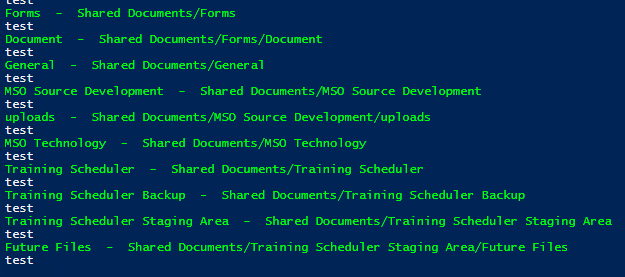Hi @Clint Schauff ,
I could reproduce your issue when I use Azure AD App-Only, I will contiune to investigate this issue and update the post if I have any results.
As a workaround, I suggest you use SharePoint App-Only which works well in my end to access SharePoint using an application context:
Connect-PnPOnline -Url https://contoso.sharepoint.com/sites/demo -AppId [Your Client ID] -AppSecret "[Your Client Secret]"
Detailed steps in the following article for your reference:
https://learn.microsoft.com/en-us/sharepoint/dev/solution-guidance/security-apponly-azureacs
-----------------------------------------Update---------------------------------------------------------
Hi @Clint Schauff ,
Per my research, currently other options are blocked by SharePoint Online and will result in an Access Denied message.
We suggest yout switched to a certificate based method of authenticating for Azure AD app.
More information:
https://github.com/OfficeDev/microsoft-teams-apps-requestateam/issues/16
If an Answer is helpful, please click "Accept Answer" and upvote it.
Note: Please follow the steps in our documentation to enable e-mail notifications if you want to receive the related email notification for this thread.