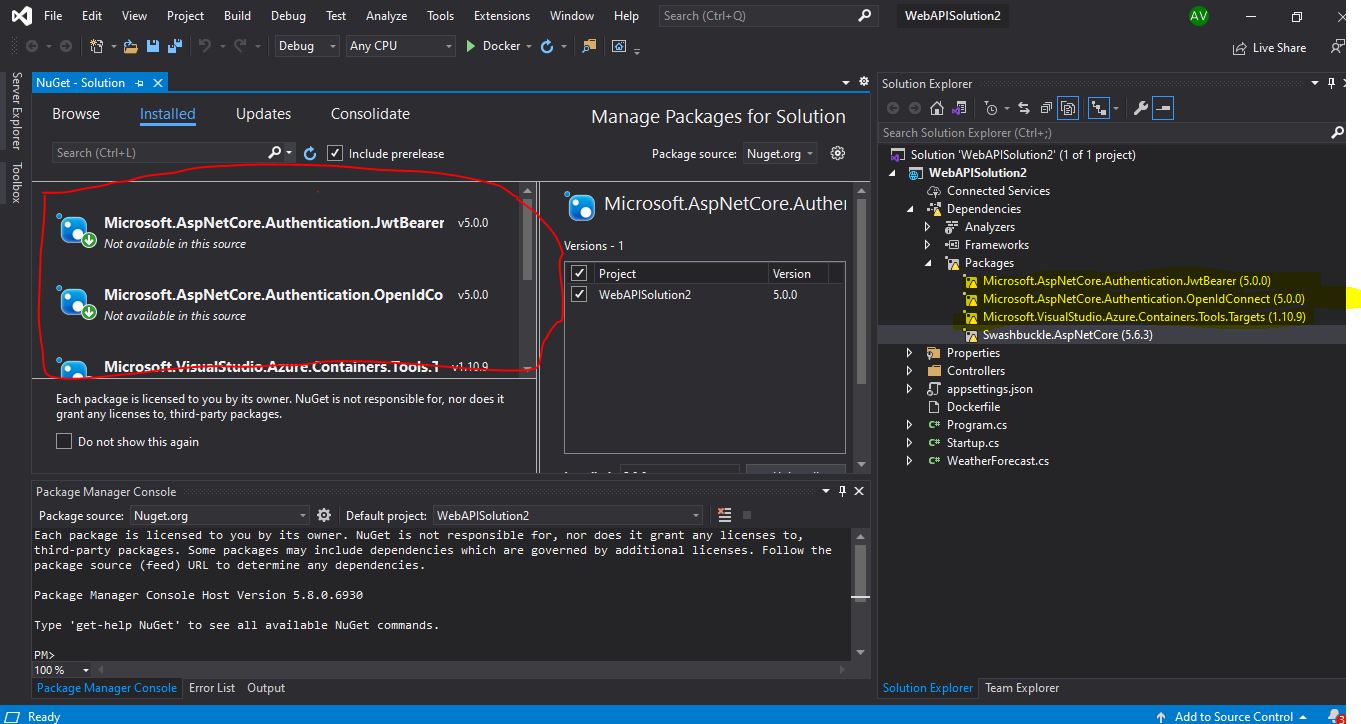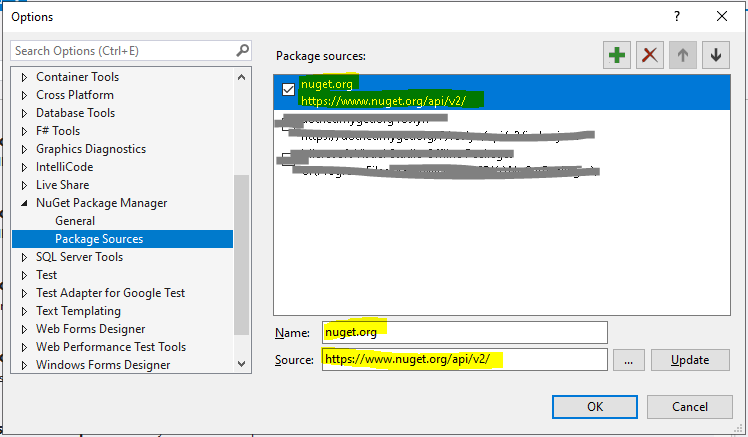Hi @Arvind Raj V ,
Thank you for taking time to post this issue in Microsoft Q&A forum.
Please check if the package source is set correctly.(Tools > Options > NuGet Package Manager > Package Sources)
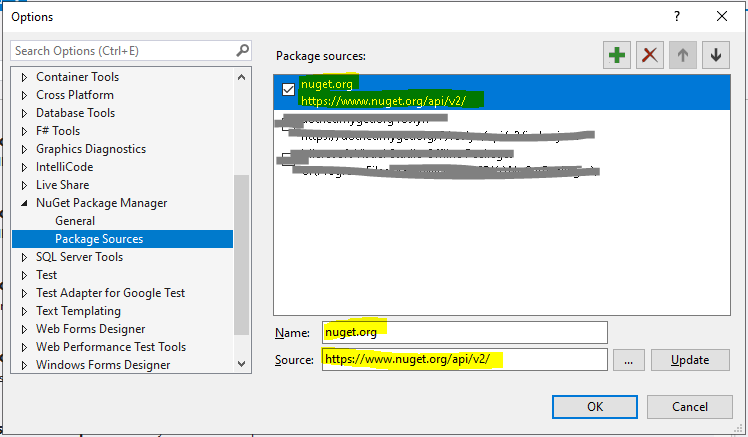
Then go to Tools > Options > NuGet Package Manager > General > Package Restore > select these two options: “Allow NuGet to download missing packages” and “Automatically check for missing packages during build in Visual Studio” > click Clear All NuGet Cache(s) button to clear NuGet cache, and try to install the related NuGet packages in “Manage NuGet Packages” window again.
You can also try to reinstall these NuGet Packages in Package Manager Console, type Update-Package -reinstall, then check if this issue disappears.
Besides, please check if the NuGet packages have been installed and saved in this folder: C:\Users\[username]\.nuget\packages.
If this issue persists, please try to create a new project then test again to check if this issue also appears in newly created project, and this will be useful to narrow down the issue.
Sincerely,
Tianyu
- If the answer is helpful, please click "Accept Answer" and upvote it.
Note: Please follow the steps in our documentation to enable e-mail notifications if you want to receive the related email notification for this thread.