Is your PXE client on the same subnet as DHCP and WDS? If not then you will need to use IP helpers.
SCCM PXE problem - client cant install
Hello
Recently i enabled PXE on my DP, updated boot image and configured all needed.
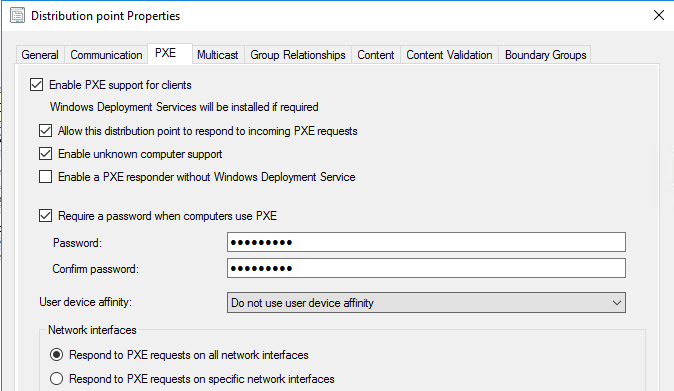
WDS service is running. Then i deployed TS to test collection.
Then after that i started test workstation and hit F12(network) boot and nothing happened.
SCCM and DHCP server are on the same subnet. I dont have 66 67 settings on my dhcp scope.
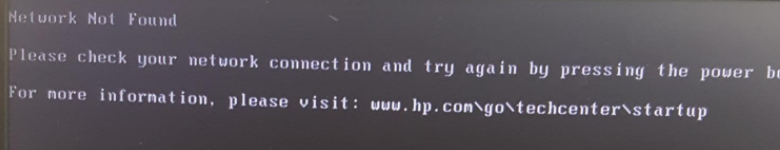
in PXE.log file i see that advertisement is found and client see the server IP but client IP is 000.000.000.000
1 additional answer
Sort by: Most helpful
-
 Simon Ren-MSFT 30,116 Reputation points Microsoft Vendor
Simon Ren-MSFT 30,116 Reputation points Microsoft Vendor2020-11-23T03:00:12.897+00:00 Hi,
Thanks for posting in TechNet.
I concur with Rahul Jindal here. Based on my experience, you need to configure the IP Helpers correctly. IP Helpers must be configured on the routers if any of the DHCP server, the client computer, or the Configuration Manager server that is running WDS and the PXE-enabled DP are on separate subnets or VLANs.
IP Helpers are necessary because the PXE request that is generated by the client computer is a broadcast that doesn't travel outside the local subnet or VLAN. If the DHCP server or the WDS/PXE-enabled DP aren't on the same subnet or VLAN as the client computer, they will not see or hear the PXE request broadcast from the client. Therefore, the servers will not respond to the PXE request.
For more information, please refer to:
How to boot from a PXE server that's on a different network
Understand PXE boot in Configuration ManagerThanks for your time.
Best regards,
Simon
If the response is helpful, please click "Accept Answer" and upvote it.
Note: Please follow the steps in our documentation to enable e-mail notifications if you want to receive the related email notification for this thread.
