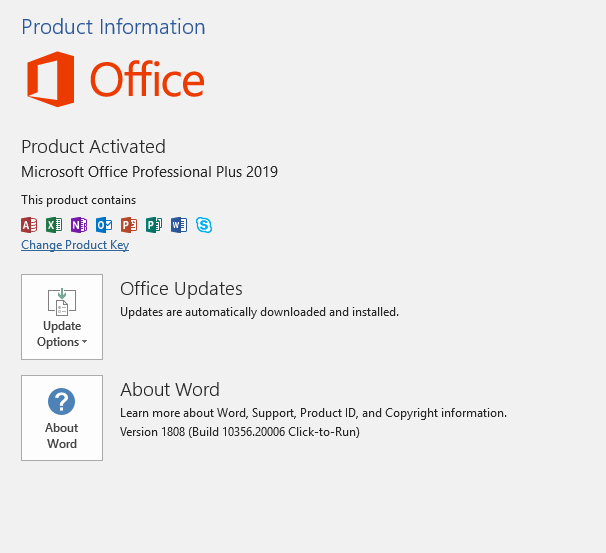@MV
Are these machines completely isolated from the network or can they be connected to the organization’s internal network?
In addition to Thameur-BOURBITA's suggestions about using WSUS, you may also configure Office 2019 to get updates from a shared folder from within your internal network.
But you still need a least one machine which is able to access the Office CDN and download the latest version of Office 2019 to the shared folder on your internal network.
Then you may specify an update path (the parh of shared folder of updates ) in the configuration file via add UpdatePath attribute, and run the ODT in configure mode.
For example, to have Office 2019 get updates automatically from a network share called \server\updates, include the following line in your configuration.xml file:
<Updates Enabled="TRUE" UpdatePath="\\server\updates" />
More detailed information, please refer to "Choose how to manage updates to Microsoft 365 Apps". Methods mentioned in this article are also applied to Office 2019.
Any questions please post back.
If an Answer is helpful, please click "Accept Answer" and upvote it.
Note: Please follow the steps in our documentation to enable e-mail notifications if you want to receive the related email notification for this thread.