In Visual Studio open the Android Device Manager
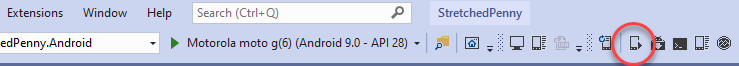
In the Device Manager, right-click on the device to open the context menu, then select Factory Reset.
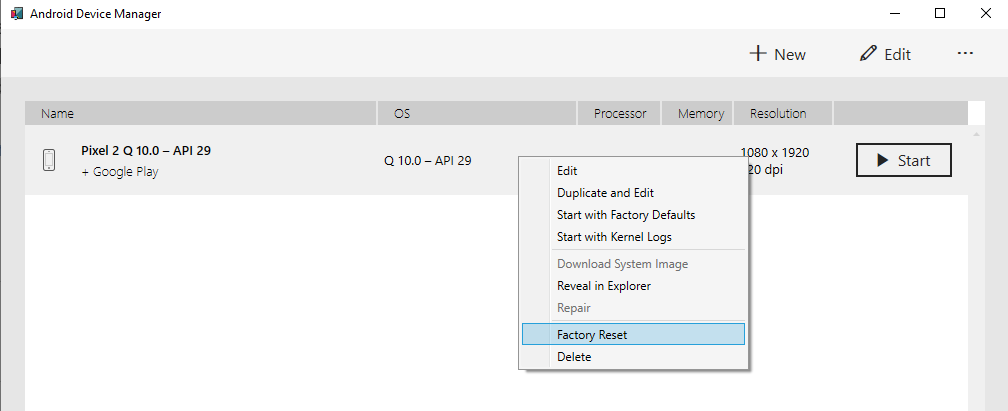
This browser is no longer supported.
Upgrade to Microsoft Edge to take advantage of the latest features, security updates, and technical support.
I just installed VS2019 and Xamarin for multiplatform development. Created a "Blank" project. When I launch Android_Accelerated_x86_Nougat ... which displays a "To start Android, enter your password". How do I get an Android password?
In Visual Studio open the Android Device Manager
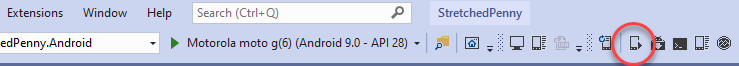
In the Device Manager, right-click on the device to open the context menu, then select Factory Reset.
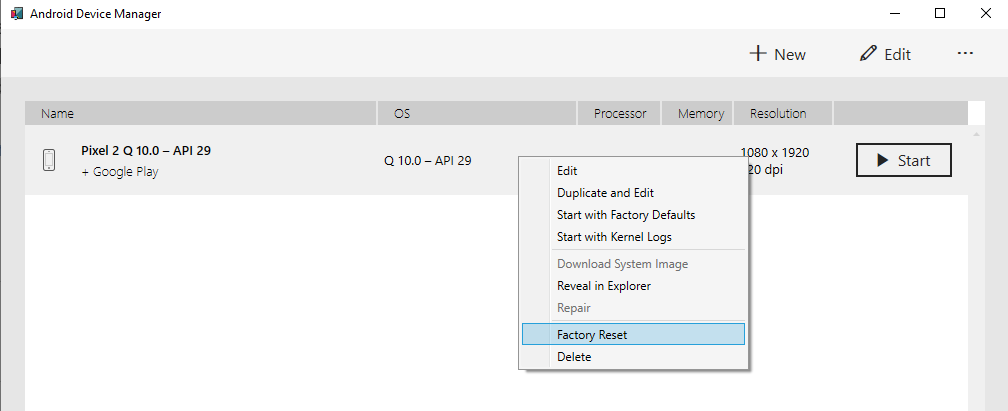
Did the factory reset, but the issue still exist VS2019 16.9.4
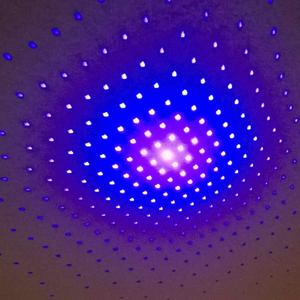
same problem in VS 2022, Factory Reset trick not working