
@Simon De Barr , From your description, I know we have deploy an intune policy to install Office 365. But it is not working. Could you confirm if we use the following CSP to deploy? Could you get a screen shot of the policy setting in Intune?
https://learn.microsoft.com/en-us/windows/client-management/mdm/office-csp
I notice the status is pending. If the time takes long. It seems the process is stuck at some steps. If we want to retry the installation, we can remove the group from the policy assignment and re-assign it to deploy again.
Based as I know, there is an app named Microsoft 365 Apps. maybe we can also consider try to deploy Office 365 via this method.
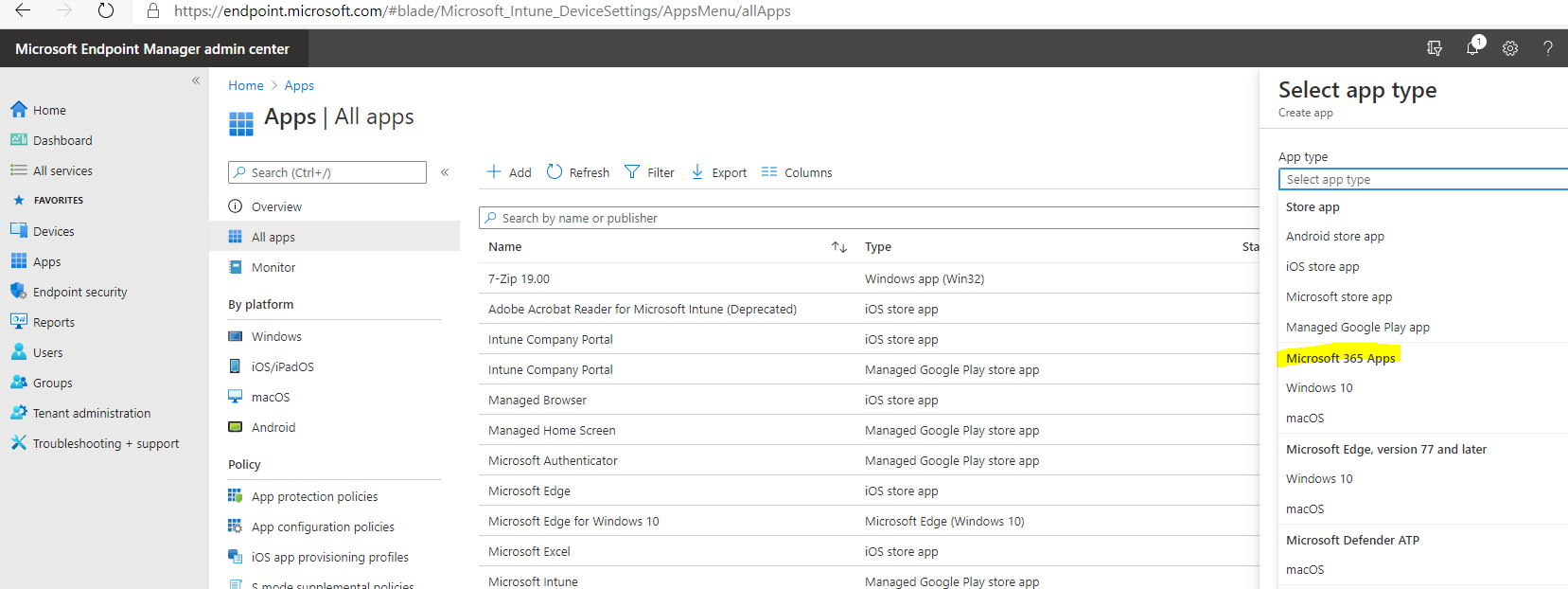
If there's any update, feel free to let us know.
If the response is helpful, please click "Accept Answer" and upvote it.
Note: Please follow the steps in our documentation to enable e-mail notifications if you want to receive the related email notification for this thread.