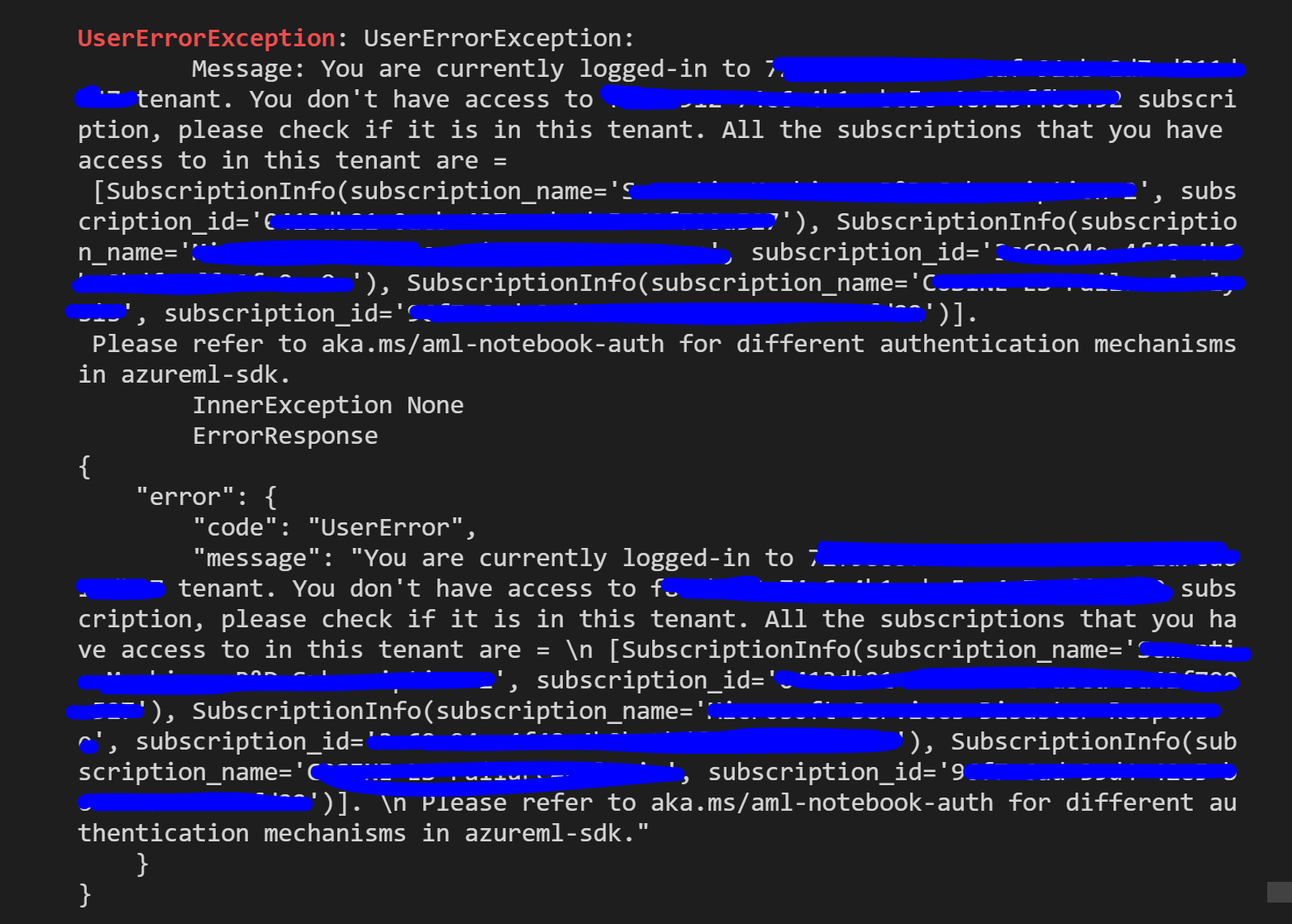!az login
[
{
"cloudName": "AzureCloud",
"homeTenantId": "712a4781-YYYY-YYYY-YYYY-YYYYYYYYYYYY",
You have logged in. Now let us find all the subscriptions to which you have access...
The following tenants don't contain accessible subscriptions. Use 'az login --allow-no-subscriptions' to have tenant level access.
c9587321-JJJJ-JJJJ-JJJJ-JJJJJJJJJJJJ
"id": "d9b1b5ff-XXX-XXXX-XXXX-XXXXXXXXXXXX",
"isDefault": true,
"managedByTenants": [],
"name": "Microsoft Azure MMMM",
"state": "Enabled",
"tenantId": "712a4781-YYYY-YYYY-YYYY-YYYYYYYYYYYY",
"user": {
"name": "adress",
"type": "user"
}
},
{
"cloudName": "AzureCloud",
"homeTenantId": "712a4781-YYYY-YYYY-YYYY-YYYYYYYYYYYY",
"id": "59383c45-RRRR-RRRR-RRRR-RRRRRRRRRRRR",
"isDefault": false,
"managedByTenants": [],
"name": "Lab 2 - Extension RRRRR",
"state": "Enabled",
"tenantId": "712a4781-YYYY-YYYY-YYYY-YYYYYYYYYYYY",
"user": {
"name": "adress",
"type": "user"
}
}
]
!az account show
{
"environmentName": "AzureCloud",
"homeTenantId": "712a4781-YYYY-YYYY-YYYY-YYYYYYYYYYYY",
"id": "d9b1b5ff-XXX-XXXX-XXXX-XXXXXXXXXXXX",
"isDefault": true,
"managedByTenants": [],
"name": "Microsoft Azure MMMM",
"state": "Enabled",
"tenantId": "712a4781-YYYY-YYYY-YYYY-YYYYYYYYYYYY",
"user": {
"name": "adress",
"type": "user"
}
}
I don't undestand why my tenant id can't contain accessible subscriptions !!