check in Site settings > Welcome page whether default.aspx page (it's full url) is set as default page for the site
Why server login Prompt and How to redirect to home page of application
I have one internet publishing SharePoint Site.
For example i have my site:
https://*****/products/pages/default.aspx when i removed default.aspx from URL in browser it shows authentication for user shown in pic ,
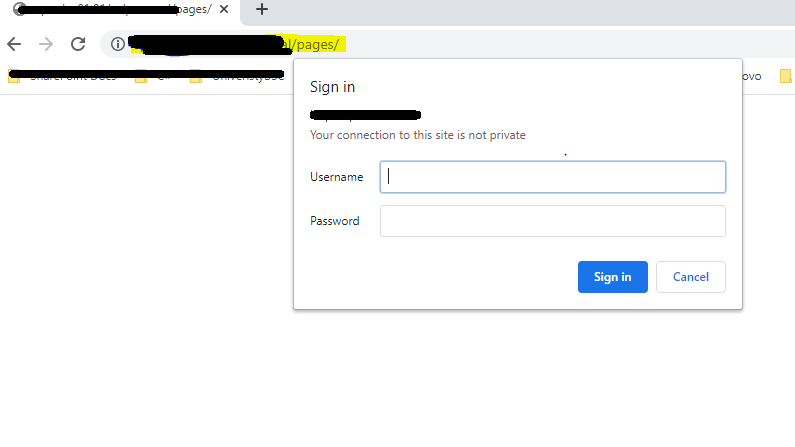
here i required instead of show login prompt how to redirect to home page of site?
5 answers
Sort by: Most helpful
-
-
 Echo Du_MSFT 17,116 Reputation points
Echo Du_MSFT 17,116 Reputation points2020-11-24T03:17:57.6+00:00 Hello @adil ,
This may be because your Home page URL link contains /default.aspx
Pelase follow steps:
1.Check the Welcome Page URL
Go to SharePoint site's Site Settings >> Welcome Page >> check the URL of Welcome Page whether includes /default.aspx ?
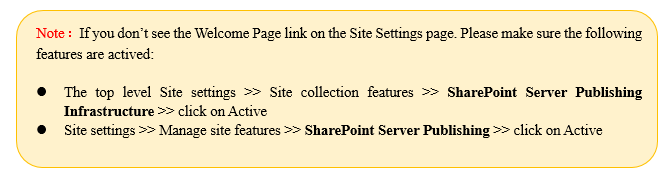
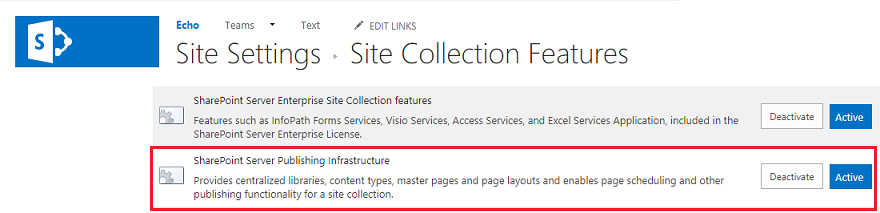
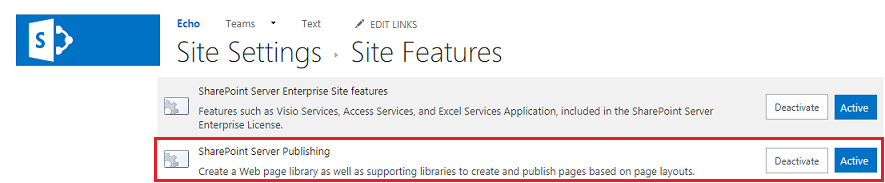
2.Change Home page using PowerShell:
Add-PSSnapin Microsoft.SharePoint.PowerShell –ErrorAction SilentlyContinue #Variables $WebURL="http://intranet.crescent.com" $HomePageURL="SitePages/Home.aspx" #Get the Web $web = Get-SPWeb $WebURL #Change Welcome page $RootFolder = $Web.RootFolder $RootFolder.WelcomePage = $HomePageURL $RootFolder.Update() $web.Dispose()You could refer to the following article to learn more information:
Have a nice day!
Thanks,
Echo Du=======================
If an Answer is helpful, please click "Accept Answer" and upvote it.
Note: Please follow the steps in our documentation to enable e-mail notifications if you want to receive the related email notification for this thread. -
adil 1,206 Reputation points
2020-11-24T11:46:30.327+00:00 Hi there is already home page set in welcome page settings, what i want is authentication prompt should not show to user when anybody remove page name from url like i said above
-
adil 1,206 Reputation points
2020-11-24T13:31:12.053+00:00 Hi is there any option for URL rewrite from IIS?
if any request will come to for example
https://mywebsite/products/pages/
https://mywebsite/news/pages/
https://mywebsite/company/pages/redirect to
https://mywebsite/products/pages/default.aspx page -
adil 1,206 Reputation points
2020-11-26T07:28:37.03+00:00 HI My requirement is login prompt should not show to anonymous users and also anonymous users should not view any pages library and _layouts folder pages.
just i want to redirect to home page instead of showing login prompt because this site is published to internet and for security reasons (possibility to brute-force-attack for example) we don't want to show login prompt to users



