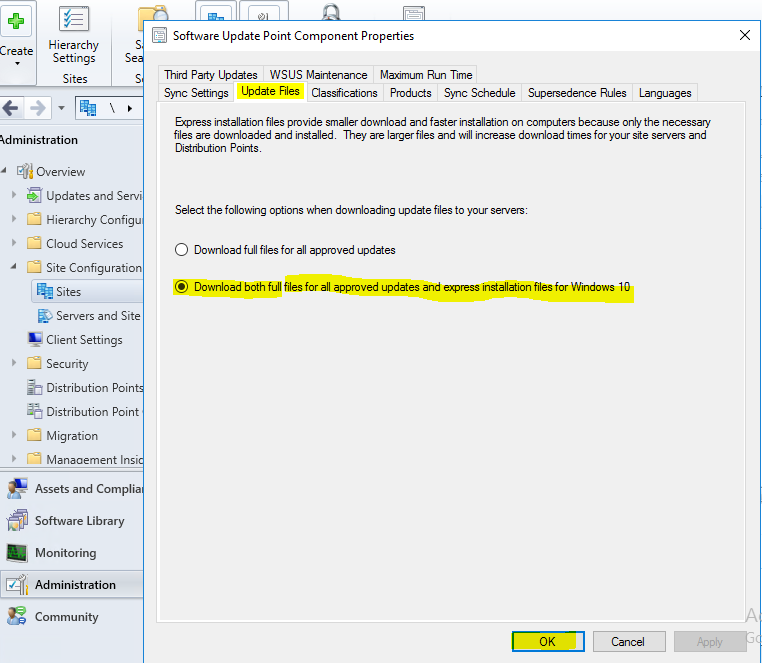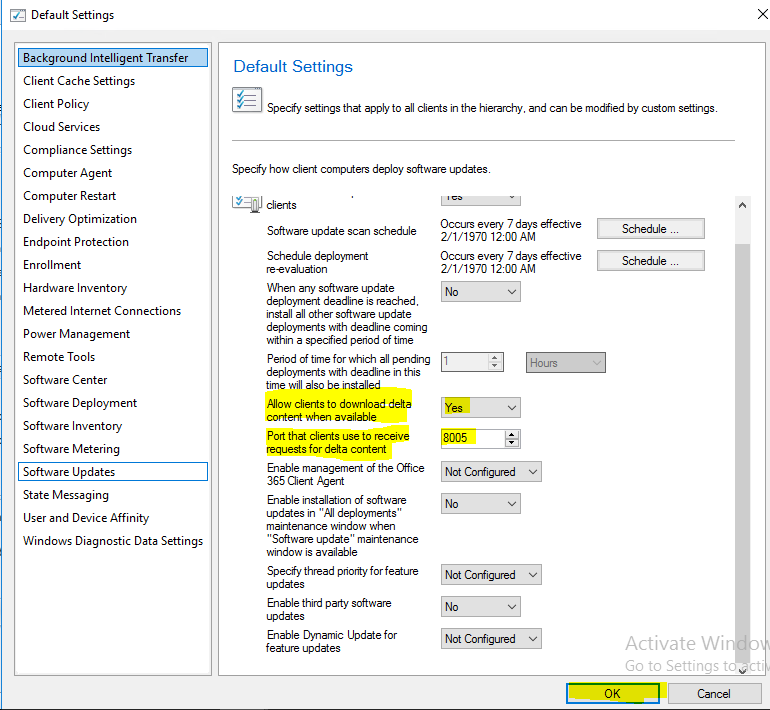@lalajee
Thank you for posting in Microsoft Q&A forum.
Beginning February 12, 2019, Microsoft has stopped creating the Delta update for all versions of Windows 10.
May I know if you are using SCCM? SCCM supports express installation files for Windows 10 updates. Configure the client to download only the changes between the current month's Windows 10 cumulative quality update and the previous month's update. We can try to use express update to achieve the cumulative updates you want to achieve.
The procedure for using Express Update is as follows:
1.Enable the site to download express installation files for Windows 10 updates.
To start synchronizing the metadata for Windows 10 express installation files, enable it in the properties of the software update point.
1).In the Configuration Manager console, go to the Administration>Site Configuration>Sites.
2).Select the central administration site or the stand-alone primary site.
3).In the ribbon, click Configure Site Components>Software Update Point. Switch to the Update Files tab>Download both full files for all approved updates and express installation files for Windows 10.
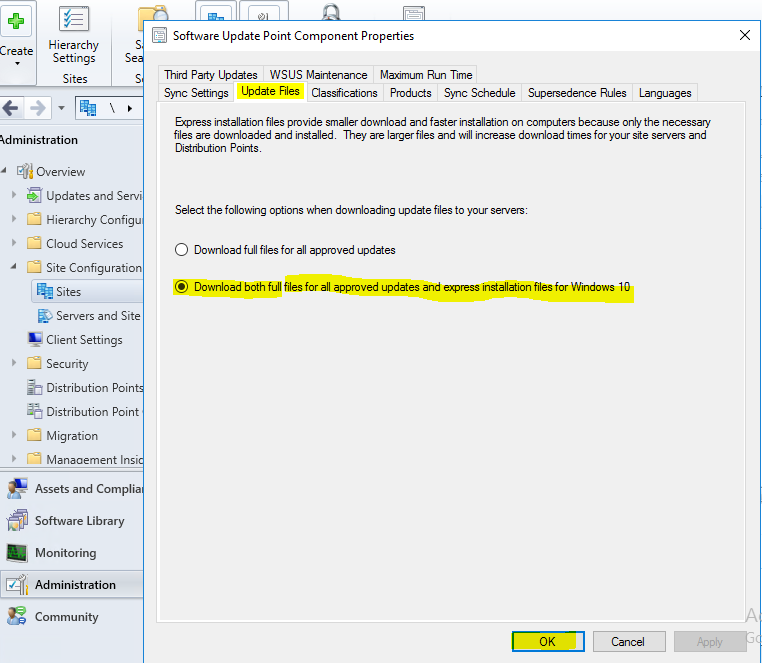
2.Enable clients to download and install express installation files.
1).In the Configuration Manager console, go to the Administration>Client Settings>Properties.
2).Select the Software Updates. Configure to Yes the setting to Allow clients to download delta content when available. Configure the Port that clients use to receive requests for delta content with the port used by the HTTP listener on the client.
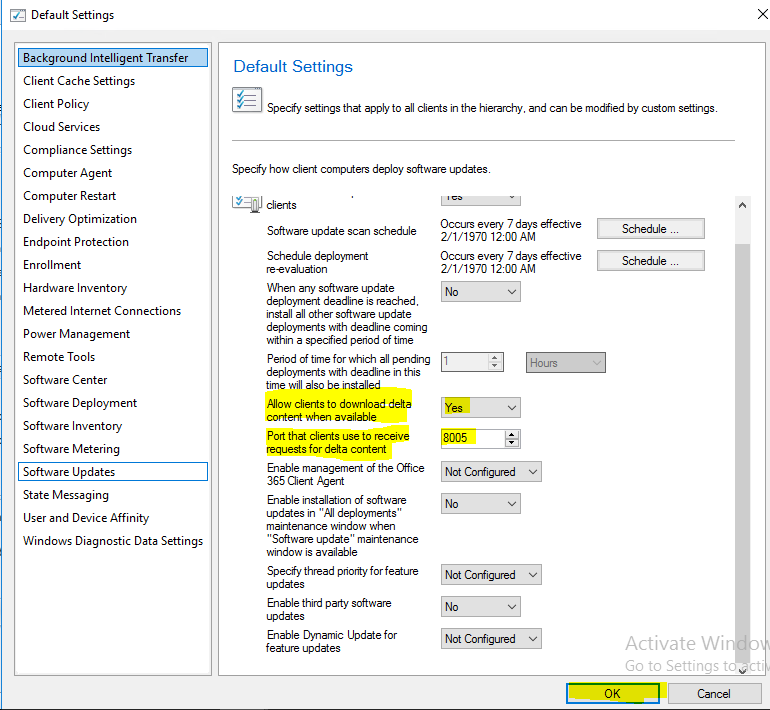
Once you deploy client settings to enable this functionality on the client, it attempts to download the delta between the current month's Windows 10 cumulative update and the previous month's update.
You may refer to this link for detailed steps:https://learn.microsoft.com/en-us/mem/configmgr/sum/deploy-use/manage-express-installation-files-for-windows-10-updates
If the response is helpful, please click "Accept Answer"and upvote it.
Note: Please follow the steps in our documentation to enable e-mail notifications if you want to receive the related email notification for this thread.