You can do this in two steps...
(1) Create an event and add opentypeextension part of it
(2) Get the event/opentypeextension
First, i used Microsoft Graph explorer to create the event. I made sure to add opentypeextension to it:
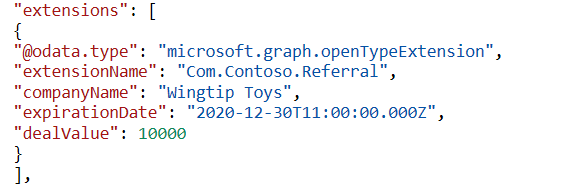
Then get the opentypeextensions for the above event using its id:
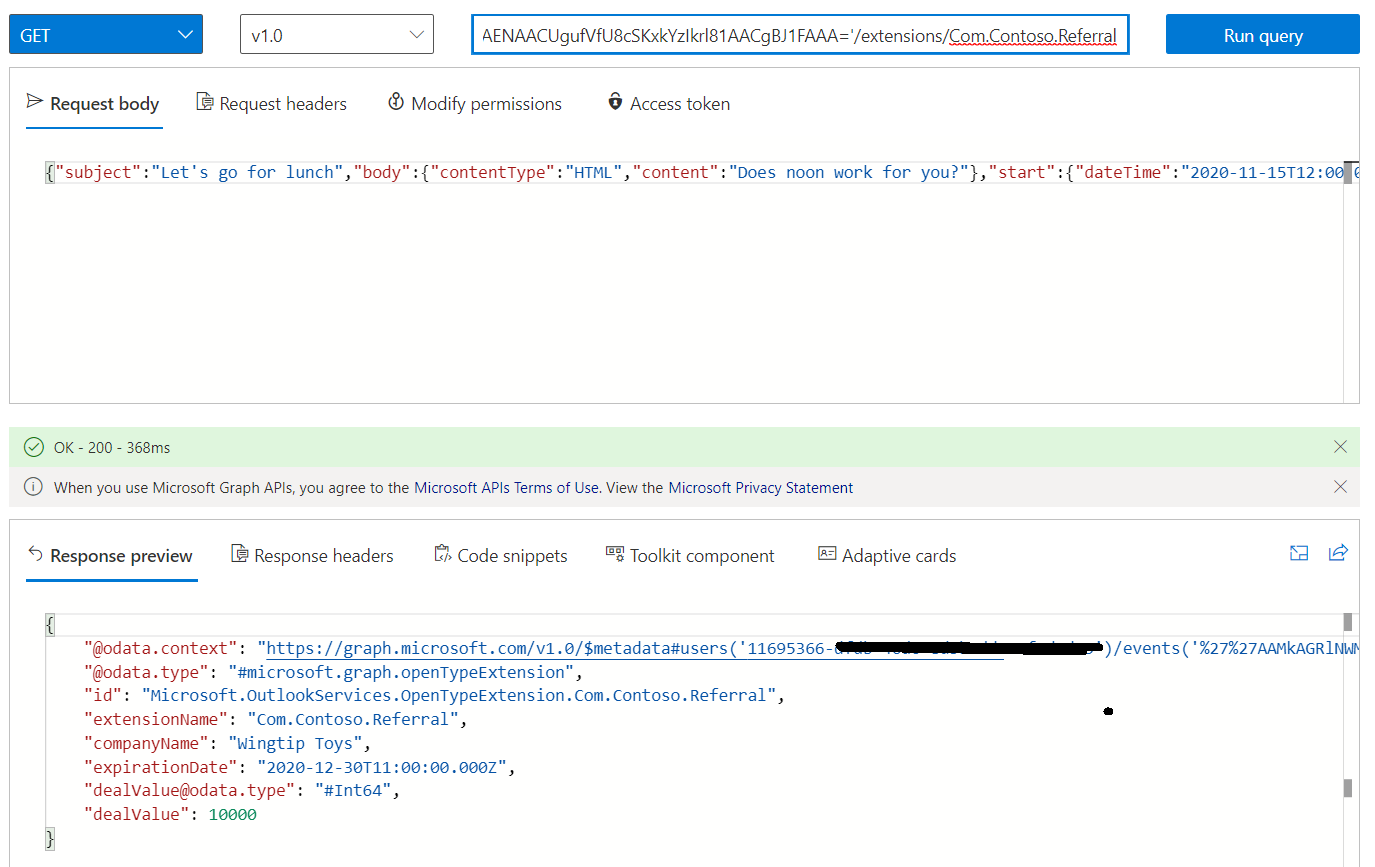
So my code would look like the below:
GraphServiceClient graphClient = new GraphServiceClient( authProvider );
var extension = await graphClient.Me.Events["'AAMkAGRlNWYmM5YjIzNTRhMwBGAAAAAAA-AAA='"].Extensions["Com.Contoso.Referral"]
.Request()
.GetAsync();
