
Hi @Ulrike Kane ,
Sorry about the inconvenience that the New Outlook for Mac brings to you.
Before going further, we need to know that the "Notifications and Sounds" in Outlook could only support enable or disable notifications for all the email accounts you have in the current profile.
I did some research and found that the client rule method mentioned in this article: Disable New Mail Notifications for Some Accounts should be able to work for you. However, according to my tests in my environment(New Outlook Version 16.44 (20111100)), the Outlook rule feature is still imperfect yet. So, I'm afraid that we may have no workarounds to achieve that for now. (Note: Since the web site is not hosted by Microsoft, the link may change without notice. Microsoft does not guarantee the accuracy of this information.)
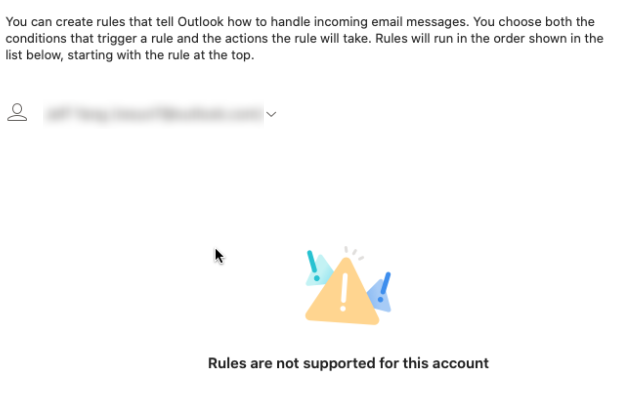
From my point of view, considering that features of the New Outlook for Mac are still imperfect now, it is suggested to continue to use the old version of Outlook for Mac for now. Please wait for the update of new Outlook for Mac to support more features. And we could get the update information from this official article: The new Outlook for Mac. Hope this will not take too much time.
Thanks for your understanding and support :)
If an Answer is helpful, please click "Accept Answer" and upvote it.
Note: Please follow the steps in our documentation to enable e-mail notifications if you want to receive the related email notification for this thread.

