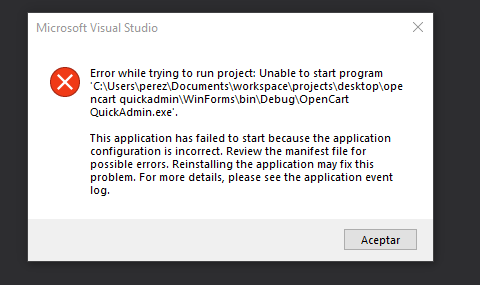Hi PerezRE-2033,
Based on the description of error, the cause is that application configuration is incorrect.
>>The value "es-419" of the attribute "language" of the element "assemblyIdentity" is not valid.
The languages supported by the configuration in the application are listed here, and “es-419" is not included.
Besides, you mentioned that you have solved the issue by adding a new app.manifest.
So what is included in your new app.manifest?
I suggest you modify the supported language first.
If not successful, please provide your application manifest.
Best Regards,
Daniel Zhang
If the response is helpful, please click "Accept Answer" and upvote it.
Note: Please follow the steps in our documentation to enable e-mail notifications if you want to receive the related email notification for this thread.