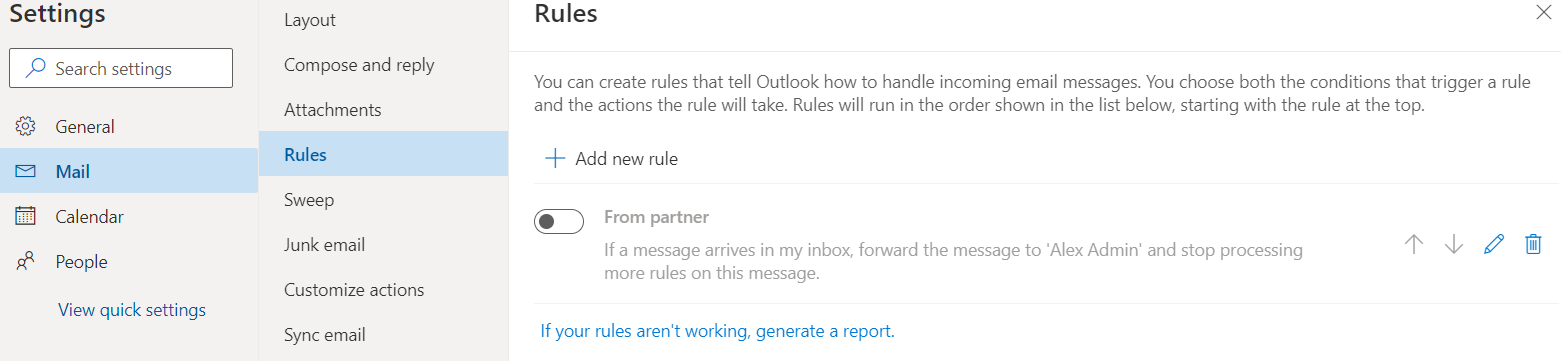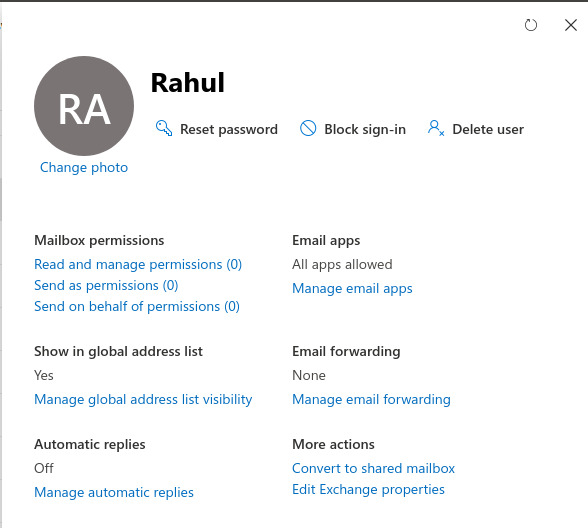I tried the above payload, steps and it works for me!!
(1) Create a new rule using Graph API
POST https://graph.microsoft.com/v1.0/me/mailFolders/inbox/messageRules
Content-type: application/json
{
"displayName": "From partner",
"sequence": 2,
"isAutomaticForward": true,
"actions": {
"forwardTo": [
{
"emailAddress": {
"name": "Alex Wilbur",
"address": "AlexW@contoso.onmicrosoft.com"
}
}
],
"stopProcessingRules": true
}
}
(2) Test whether the rule is working or not.
Result: It's working as expected
(3) Check that the above rule shows or not (as part of Outlook.office.com or Outlook UI's rule section)
Adding a snapshot that i captured from Outlook.office.com, mailbox settings!!